If you’re reading this, Poptropica is/was most likely part of your childhood — and for some, it may even reach beyond. As more Pop players come of age, they’re reflecting on their experiences growing up with the game and sharing them with the world.
We’ve gathered some of these thoughts from various college/university student publications, and are sharing some stellar excerpts below. Check out the full articles if you like them, and enjoy the memories!

Starting off this list is a love letter to the power of Poptropica in The Crimson, the student magazine of Harvard College in Massachusetts. In “Poptropicapitalist Realism, or Love at the End of the World,” Bea Wall-Feng recounts the joy of narrative agency in the game, a rarity in media interested in telling stories about children:
Your goals are as wide and varied as the narrative requires. While capitalism shapes the places you explore, it does not shape you. You might find a five-dollar bill stuck in a tree, exchange it for a sports drink at the general store, and give the drink to a thirsty gardener in return for his shears — but for narrative purposes, the bill could have been any other object of similar value, and other than in rare moments like these, you do not interact with money at all. The game is profoundly uninterested in explaining why your character can jump, barter, and wheedle their way into saving the world.
For me, as a kid, this was the coolest thing ever. Not only was this a world in which I could realize my long-held dreams of living in a walkable city, owning a laser sword, and being a girl, but this was a world in which doing so was normal, rather than subversive enough to require internal justification. To be conferred agency without first having obtained status, experience, or capital meant something that I did not yet have the words to express.
Bea Wall-Feng, The Crimson, 2023 (read more)
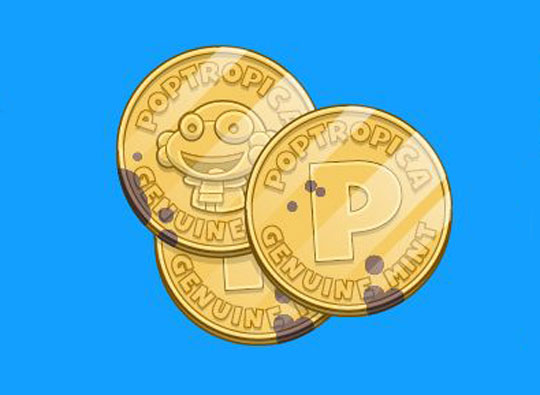
While the previous piece touched on the little capitalism in old Poptropica quests, this next one from The Daily Targum, the student paper of Rutgers University in New Jersey, goes harder on the subject. In “How capitalism has ruined our once-beloved Poptropica” (warning: contains mild profanity), Alexis Washburn explores how this economic model has taken a treasure and reshaped it for worse:
In the case of Poptropica, this larger corporation decided to increase interest by limiting availability to all islands and characters to the select few who would be willing to pay. But, like capitalism naturally does, it backfired, and now, Poptropica has less than half the islands, fewer subscribers and some very unhappy Generation Z-ers, such as myself, writing articles about them.
Although the Poptropica we knew as kids might be dead, the company continues to plan on releasing new islands. As for the future of Poptropica, who knows how long it will last? But until then, all we can do is remember fondly of the fun, escape-from-reality adventure land that it once was.
Alexis Washburn, The Daily Targum, 2021 (read more)

Next up we have not one, but two pieces from The Michigan Daily, the student paper of the University of Michigan. In “Zoo-wee mama: The evolution of Jeff Kinney,” Meera S. Kumar writes about two franchises headed by Jeff Kinney: Diary of a Wimpy Kid and Poptropica:
If “Wimpy Kid” feels like the continuation of one long story, Poptropica is the opposite: users jump from island to island, each containing its own interactive story that involves a quest, many of which are written by Kinney.
Poptropica’s iconic character design, for which characters’ faces are sideways ellipses, with large blinking eyes, one slightly larger than the other depending on which way the camera is facing, is recognizable anywhere. Poptropica continues to live in a nostalgic class of online media for many late millennials and early Gen-Zers, alongside websites like Webkinz and Club Penguin. In the ultimate super-mega nostalgia-extreme crossover of the decade, Kinney even created two “Wimpy Kid” islands within Poptropica, with storylines based on helping Greg babysit Manny and other cool, fun stuff.
Meera S. Kumar, The Michigan Daily, 2021 (read more)
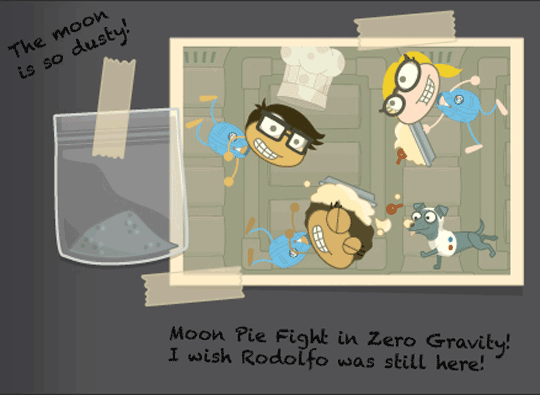
Then in “Lamenting the loss of a digital childhood,” Hunter Bishop reminisces about playing Poptropica as a kid, alongside worries that these memories formed in the digital age may be lost one day:
It’s 2012. The family laptop, which we traded in our old desktop computer for, is burning my legs as its fans try to wheeze in all the air they can. My hands are on the trackpad, wearing grooves into it and tearing away at the rubber-coated mouse buttons. I’m 10 years old, and I’m about to beat my fourth island in the free-to-play browser game “Poptropica.” I have 15 minutes of parent-mandated screen time left, and life is good.
Suddenly, my character freezes mid-jump. Mozilla Firefox pops up an error message, letting me know that the laptop has finally reached its computational limit. Just like that, the last 10 minutes of progress I’d made, the parkour jumps that I’d finally mastered (playing without a mouse was hard!) and all the backtracking I had done was gone. As was five minutes of my screen time as I waited for Firefox to relaunch itself.
Hunter Bishop, The Michigan Daily, 2023 (read more)

Wrapping up this post is a piece from The Odyssey Online, a website that publishes writing from mostly college students. In “Playing Poptropica Has Helped Me Conquer ‘College Island’,” Natalie Austin from UNC Charlotte in North Carolina shares about the bliss of playing Pop as a kid, and returning to it for stress relief as a college student:
With the rise of college kids across the United States realizing their Webkinz are still alive and well, not to mention extremely hungry, I think we should all show a little love to a game well-deserving of a place in our childhood memories: Poptropica. It was the game that let us live out our cartoon dreams of saving the world as a spy or superhero or just another animated figure with disproportionately crooked eyes.
Only a real 2000s kid endured the stress of sitting in your fifth-grade class during the free time after a test, struggling to play the impossibly difficult song on your pipe in order to lull the monster to sleep and save Mythology Island. We have all been there. I am there once more.
Natalie Austin, The Odyssey Online, 2019 (read more)
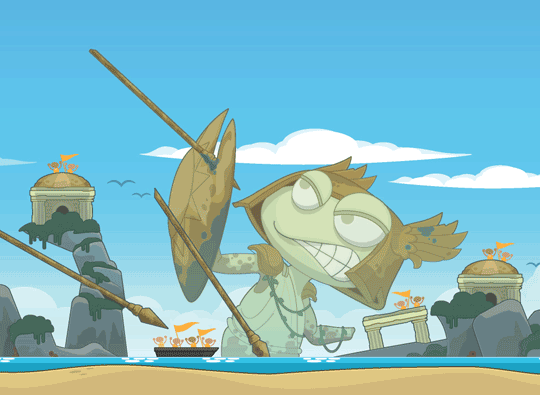
Hope you enjoyed these contemplations on childhood with Poptropica from kids who are now in college! If you liked this post, you may also enjoy our interview with the Poptropica Pals, an official university student club united over our favorite game.
No matter how old you get, keep on poppin’ on, Poptropicans! 🫰
~🐠




































