
Hey Poptropicans—big things ahead! Group 1 is now boarding the first flight to the shortly anticipated Paradise Island. Poptropica has begun rolling out a new kind of Home Island experience, and thanks to idk the glitcher via the Poptropica Club, here’s how you can get your ticket for the journey:
- Head over to idk’s Format Loader and select “HTML5 MVP (Haxe JS)” from the dropdown menu. For best results, don’t enter a username or password, which will give you a new, unsaved account. (You can log in with your account, but it’ll skip some of the new features.) Click Submit, and you’re off!
- Another method you can try is clearing Poptropica.com cookies in your web browser and then clicking “Play Now” on Poptropica’s homepage, though that won’t always work.
Oh, and good news: The game screen is now suitably bigger! Honestly, they should have kept it that way a long time ago.
You’ll be welcomed by a Poptropica Airways flight attendant who enthuses about your destination, which will be “your own island.” She’ll ask you to confirm your photo, which will bring up the familiar orange customization screen. Once you’re ready to go, you’ll walk to the “Now Boarding” lane, and a plane loading screen is all that divides you from your destination: Paradise Island!
And then you land on a tropical shore—there doesn’t seem to be a runway for the plane—and are greeted by an enthusiastic girl who insists on giving you a tour. She introduces the promenade and admits they’ve been behind on construction, but now that you’re here, you’ll be in charge! A half-built construction is visible not too far off… Anyway, she also takes you to the taco truck (which we saw in an earlier sneak peek) and your beach house.
But before you can enter, you’ll need to save your account. That screen looks different too: now, as you settle on a username and password, you get a “Citizen of the Poptropica Archipelago” passport with your photo!

Once you enter your house (which here is sometimes referred to as your Beach Hut, despite its grandiose nature), you’ll be greeted by two more girls eager to show you around. That’s when you get your first task: to buy three furniture items from the store Ko-Kea (a strange rebranding of Ikea?).

You access Ko-Kea through the menu, which is now a smartphone instead of the usual backpack. It’s basically like the clubhouse store we know from Home Island. When you’ve bought your three items, you get what becomes the first of many “Task Complete” screens. And can I just say… Is this not literally Mocktropica?
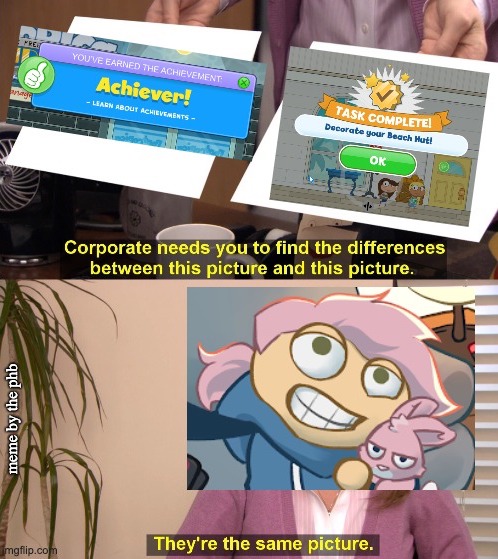
But wait, there’s more! You’ll then get a second task, which is to pick flowers from the promenade with which to decorate your new home. Step outside and you’ll find five very obviously placed spots to pick your flowers, complete with a counter at the top of the screen. Bring them back to your house, and the two girls, satisfied, will leave you to do your own building for your “dream island.” (One good thing from the tasks, though: they come with rewards of credits.)
There is one last bit with the first girl who met you, though. She’ll show you your mailbox in front of your home, where you’ll be getting messages… on your smartphone. Logic aside, your first message comes from an unnamed friend, a girl with blonde hair, who’s excited to come visit (misspelled) you soon.
A couple other messages remind you to get your daily login bonus of credits (so that’s still a thing) and to come back tomorrow to adopt a pet. That’s it from the girls’ tour, but there’s more to explore!
Yes, despite the absence of a pet barn on your island, you can still get pets. Come back the next day, and you’ll find a new Adopt-a-Pet stand.
All the ones we’ve known are there, but there’s a new pet for members: an adorable Corgi. Without the pet barn, we don’t (yet?) have a way to customize pet colors, but you can still buy pet accessories. In fact, it’s another mandated task.
Day two’s final task is to begin decorating the island for an upcoming beach party. Grab some stuff from Ko-Kea, click “Decorate” from the menu, and add items to your island just like with clubhouse decorating. Ta-da!
Looks like we’ll have to keep waiting for a new day to unfold more happenings. Wonder how many days the Creators have planned out? In the meantime, the Map has been added to your smartphone, so you can go exploring the few islands currently out on Haxe (including Home Island, which may soon be replaced)!
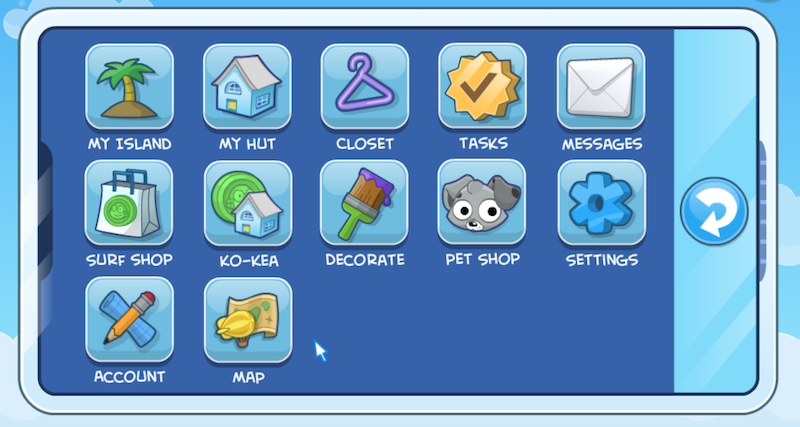
Everything else on the smartphone is pretty self explanatory, and we already went through most of them earlier. Here’s a quick note on the rest: Closet brings up your collection of items (mostly store costumes), and along with Account and Settings, the screens are all familiar. Remember to use the curved arrow button to go “back” on your virtual phone anytime you need it.
Let’s explore what else is on Paradise Island! On the promenade, you’ll find, of course, your house, taco truck, and the surf shop (which is what we’ve previously known as just “the store,” where you can buy costumes and more for your character). If you head to the right, you’ll also find a trampoline, a rock wall and water slide combo, and… that’s about it. For now, at least!
Oh, and as you go around different scenes, you’ll come across a few new loading screens. Thankfully, they’re much less in-the-face about membership benefits like the ones we’ve been seeing recently (which don’t appear in this “paradise” version of Haxe). In fact, these monochromatic patterned pieces featuring sea animals, summer snacks, and other random items are all pretty cute!
That brings us to the end of our visit to Paradise Island—for now. Does it impress you? Or does it leave something to be desired? Here’s my humble opinion, from someone who’s been playing the game since near the very beginning.
It’s certainly a big update with new features that offer incentives to log in more often to see what’s new. Some of the ideas brought to life are pretty neat, like being able to decorate the exterior of an entire island.
But something doesn’t feel quite right. Why this, and why now? At a time when all Poptropicans really want is a new island to play, why did Poptropica create what is basically an overhaul of Home Island and its functions? It seems the word “island” doesn’t mean to the Creators what it means to the players.

In the Poptropica universe, an island, at least in the past, has implied a story within which the player is immersed. (And a story, of course, implies a beginning, middle, and end.) Cobbling together a to-do list (ahem, Paradise Island) or a few mini-games (Reality TV: Wild Safari) on a new “island” area on the map, with little else to do, just doesn’t feel like a real island.
Now, perhaps we can give a free pass to the open-ended Home Island as a landing pad for players to kick back in between island adventures, and even to Paradise Island as it’s basically Home Island rebranded.

But for the Poptropica Creators to invest so much into re-creating, over and over, the perfect new player experience (Monkey Wrench, Home, Snagglemast) — that takes away from the time and energy they could have been spending to create an actual island as defined above. After all, the majority of players have been waiting literal years for a proper story-driven island.
In other words, Paradise Island feels okay at best, but it’s not what anyone’s been asking for. (Creators, if you want to hear our ideas, read our Pop Petitions!)
But what do you think of Poptropica Airways and Paradise Island? Share your thoughts, questions, and concerns in the comments below! 🛬
~Slanted Fish 🐠











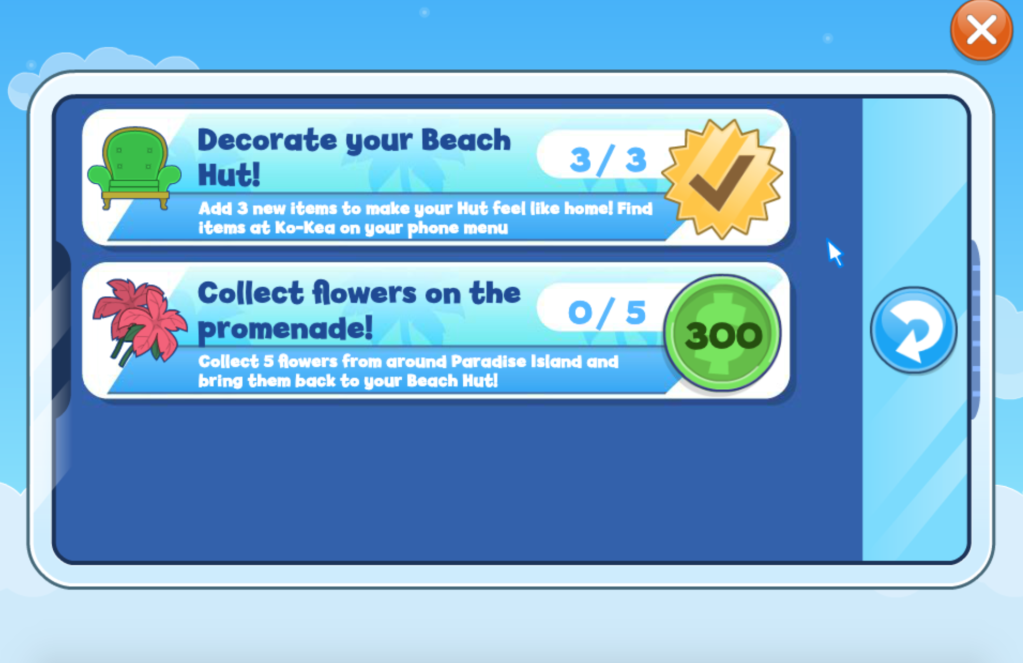




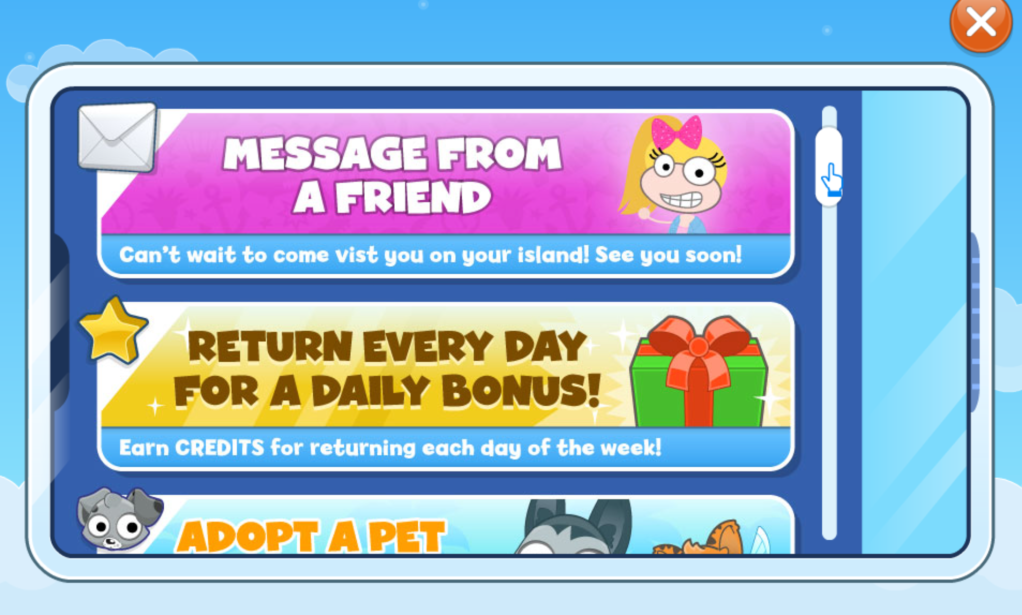











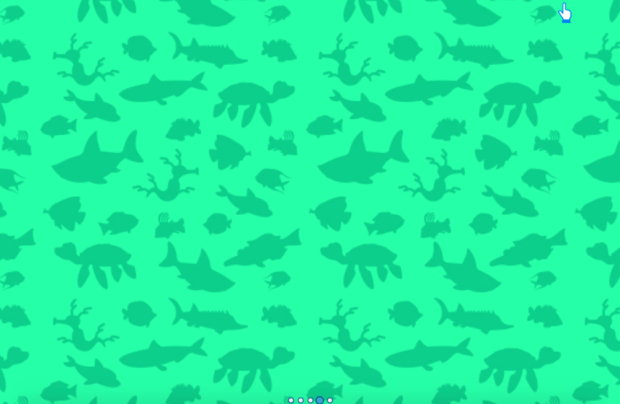

a beach hut, huh
…and a smartphone to access your stuff.
What is this, Animal Crossing or Moc.. Er, I mean Poptropica?
yea it’s kind of becoming animal crossing with all those features
I logged in with account i alread made but there is no message from a friend
If you log in with an already existing account, some of the new features will be skipped. To experience it all, play on a new account following the steps in the post!
Aw, seriously? I really didn’t want to make a new account to access some parts of this. Oh well. Any idea when it’s going to come out?
Also for some reason I can’t see the Airways. I go to idk’s format loader thingee, enter the HTML one, enter my original username and password, and then it just sends me to the regular home island. Do I have to be a new player to access Poptropica Airways at all?
It didn’t work. I did everything it said to do, but it just took me to the regular home island
Paradise Island isn’t available anymore. But you can read all about it on the PHB. We chronicled the several days of events it offers, and you can find the links to all those posts in our 2020 Rewind post (scroll down to August).
i cant do it it doesnt take me there
They should put on paradise island again you know,I never got to try it out.But it definitely sounds better than the home island we are having right now
Beach theme sounds nice too. Please bring it back!1
You can find our recaps of the different days of Paradise Island linked in our 2020 Poptropica Rewind post. It wasn’t well received by many players, but you’re welcome to form your own opinion from reading about it!