Special thanks to the following for making this guide possible:
HPuterpop, Slanted Fish, Spotted Dragon, Captain Spencer, & the Poptropica Creators

Poptropica Labs is a project that allows players to test out and give feedback on new Poptropica features before they are officially released. Read about the past Labs below.
There have been two evolutions of Labs so far, alpha version 2 (called Land) and prototype (past, no longer accessible). This eventually became Poptropica Realms. There are currently no Lab projects in progress.
Land Public Preview (version 2.3)
From October 16 to 30, 2014, Poptropica Land was made available to the public, which meant that non-members finally had a chance to play. During this time, everyone was invited to participate in various challenges involving creating a Land that fit certain themes: dream home (Oct 16-19), village (Oct 20-23), obstacle course (Oct 24-26), or haunted (Oct 27-30).
Fitting a certain theme wasn’t required, but the Creators posted their favorites for each theme on the official blog. To show the Creators what you’d made, players would click on Share from the menu.
This version of Land (2.3) differed slightly from the previous in that the Research Journal telling the story of how Land came to be was no longer to be found. After moving right a few scenes, players would come across the legendary Svadilfari hammer shining above an old anvil.

Mining for Poptanium was the same as it was before, but although level 15 was still the max, it now took 330 Poptanium to get there (over double of what it used to be).
Here’s a chart showing what was unlocked at each level, and how much Poptanium was needed:
| Level | Total Poptanium | How much more Poptanium from previous | Unlocked materials (natural + constricted) | Unlocked props | Unlocked biomes |
| 1 (default) | 0 | 0 | — | — | grassy biome (Asgard) |
| 2 | 5 | +5 | grass, dirt, stone, gray brick, rectangular wood | vertical wood, horizontal wood, ruin stones, arrow signpost, wooden ladder, pillar, barrel, crate, anvil, wooden table, chair, plain white cup | — |
| 3 | 10 | +5 | shrubbery, light wood, bamboo, medium-brown wood | loaf of bread, side-facing door, cardboard box, window, front-facing door, kitchen cabinet, dresser drawers, lunch tray, milk carton | — |
| 4 | 20 | +10 | dark shrubbery, dark wood, dark gray stone, brick surface, ancient ruins (square pattern), ancient ruins (circular pattern) | metallic shelf, block of cheese, wooden fence, lamp, table, mirror, sink top, bookshelf, pink bed, blue bed, spaghetti, cupcake | — |
| 5 | 30 | +10 | leafy vines, flowery vines, dark grass, gray tiling, beige tiles, circuitry, metal surface, gray ceramic tiles | round ceiling light, tire standing up, tire lying flat, closet, drawers, toilet bowl, dresser table with mirror, strawberry and kiwi cake, refrigerator | snowy biome |
| 6 | 45 | +15 | thorns (stings), cobwebs (slows speed), cactus (stings), metal bars (sideways), blue tiles, red-and-beige stripes, canvas, blue fabric pattern, red tiles | long ceiling light, blue couch, framed blue mountain landscape, strawberry tart, washing machine | — |
| 7 | 60 | +15 | water (decreases health), glass, wooden lattice, metal bars, wooden fence, log circles, logs | treasure chest, sink, framed orange rock landscape, dark cake with mint icing, potted fern | — |
| 8 | 80 | +20 | mist (floats you up), rope (climbable), barbed wire (stings), rope lattice | couch seat, oven, popcorn, orange water cooler | — |
| 9 | 100 | +20 | green slime, lava (decreases health), conveyor belt (left), conveyor belt (right), spring (bounces you up) | shower, framed picture of unicorn, framed picture of dinosaur, soccer ball, baseball | — |
| 10 | 125 | +25 | blue crystals, pink crystals, white stone, TNT | fireplace, standing lamp, sewing machine, (American) football, basketball | desert biome |
| 11 | 150 | +25 | cardboard | disc player, television, banana split, microwave, cup with handle | — |
| 12 | 180 | +30 | — | bicycle, safe, purple bottle, radio | — |
| 13 | 220 | +30 | — | motorcycle, heavily layered sandwich, potted cactus | — |
| 14 | 270 | +50 | — | digital camera, computer | — |
| 15 | 330 | +60 | — | chocolate cake | — |
And here’s an image gallery for most of the “level up” moments (click to enlarge):
Since the release of Props in October 2014, the in-game menu has been updated as well. On the left are icons to switch between the game modes: explore (free run), mine (destroy and find Poptanium), and create (build and erase materials). On the right are all the other tools. The “Help” interface also shows some handy keyboard shortcuts:
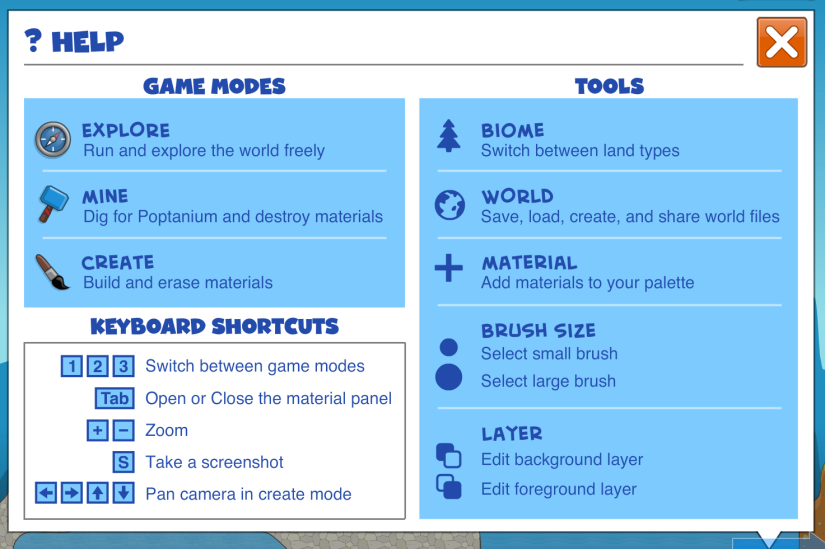
One of the simplest tricks is to use the plus key (+) to zoom in, or the minus key (-) to zoom out. If you press S, you can save a screenshot of your entire Land to your computer! Here’s an example Land screenshot from Slanted Fish (for a more in-depth look, click here):
Public access to Land ended on October 30, 2014.
Land (alpha version 2)
To start, you’ll need to get the Poptropica Labs card from the Store, which is available to members only. If you already played the Prototype version of Labs, it should already be in your inventory. Anyway, click “Launch” to get started!

This version of Land came out in early August 2014, and here’s Poptropica’s official description:
Use the power of an ancient hammer to destroy and rebuild Poptropica in any way you can imagine! Create trees, structures, and even mountains with the touch of your hammer. Dig up glowing Poptanium crystals to unlock even more building materials. In Poptropica Land, there’s no limit to what you can make!
You’ll start off on a block of land among water, with a raft nearby. If you pick up the Research Journal on the raft, you can read the backstory of Land (click to enlarge pages):
To summarize, ancient Norse legend tells of a Master Builder who used a hammer called Svadilfari to build the walls of Asgard. This artifact, along with others, have washed up on the shores of Scotland, and now a mysterious explorer and his crew have set out on a ship to the Norwegian Sea area to find out more. The crew refused to go somewhere the explorer thought might have more answers, believing the place to be cursed, and so the explorer himself slipped away from them via the ship’s raft.
Which brings us back to here: Asgard! And, as you may have gathered, that means the mystically powerful Svadilfari is around here somewhere, since the explorer came by the raft.
Also, you may have noticed a health bar at the bottom of the screen: if you touch water or lava, your screen darkens and health decreases the longer you linger, and if your health goes all the way down, you regenerate at the beginning of the area.
Anyway, keep heading right (each area you pass is auto-generated and then saved). You’ll eventually reach a place with stone pillars that looks like this.

Walk over the pale stone platform, and it’ll crumble beneath your feet. Drop down to the left, then keep hopping over blocks to avoid the lava and head right. In this next area, climb up, then drop down to the right and dash through the crumbly platform and go up and right. Position yourself on the steamy cloud and it’ll carry you up. Now head right and you can grab the blue hammer: Svadilfari!
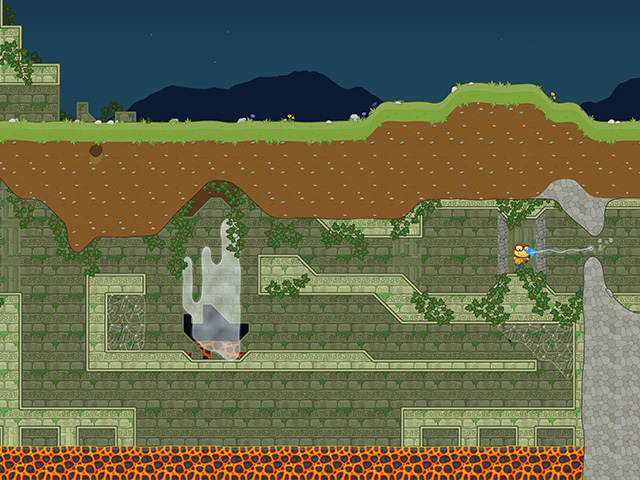
With Svadilfari, you can now create and destroy things at will! If you click on the Svadilfari icon in the bottom left corner (or press the Tab key), you’ll bring up the menu. Also, to switch between modes, press 1 for play mode (free run, no creating/destroying), 2 for destroy mode, or 3 for create mode.
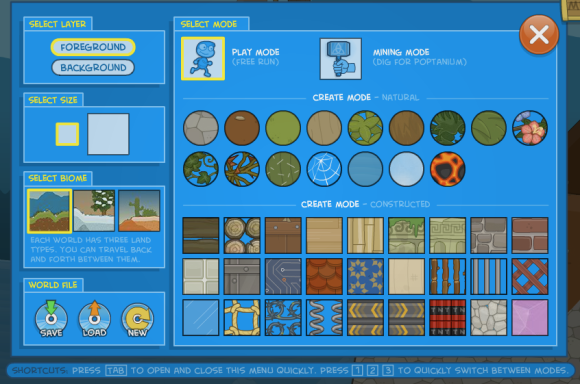
Let’s take a look at everything you can configure here:
- Select Mode: play mode (free run), or mining mode (dig for Poptanium, which looks like a bundle of bright blue berries which you will occasionally find while mining with the hammer. Every 15 pieces of Poptanium, you level up and unlock more materials/biomes. 150 Poptanium is the highest for levels.)
- Create Mode (natural): natural materials are created where you drag the cursor
- Create Mode (constricted): man-made materials are created in a grid of blocks and adjacently-placed blocks become diagonals
- Select Layer: choose which layer you’ll be working on (foreground means things in front that you can touch, while background is behind that, looks darker, and only affects the appearance)
- Select Size: how big your blocks are (when in create mode)
- Biome: three separate environments to choose from (grassland, snow, desert); you can travel back and forth between them, and each has its own layers and materials
- World File: save what you’ve made (a file will be downloaded and you can send this to others), load (upload a file of an already existing creation), new (reset everything, even the intro, unless you saved that)
Mining Poptanium & Leveling Up
In the earliest version of Land alpha 2, 150 Poptanium was the highest for levels. You would level up after every 15 pieces of Poptanium. However, this has now been changed, and it now takes 330 Poptanium to reach the max level (15). Also, you need to be in mining mode to search for the blue Poptanium. As long as you are in mining mode and have the hammer, simply click on what you want to destroy (usually large chunks of rock) and every so often, a piece of Poptanium will appear!
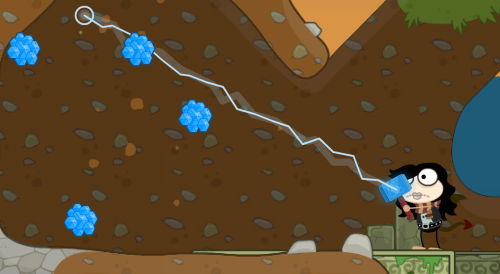
Materials & Biomes (unlockables)
![]() To access the unlockables, click the paintbrush icon to enter painting mode, then click on the “+” icon to select a category (materials, biomes, and props – scroll down for more on Props).
To access the unlockables, click the paintbrush icon to enter painting mode, then click on the “+” icon to select a category (materials, biomes, and props – scroll down for more on Props).
- Natural materials: stone/ice/rock, mud/(frozen) dirt, grass/snow/sand, light wood, light leaves, dark wood, pine leaves, bush, flowers, vines, thorn (stings), cactus (stings), cobwebs (slows speed), water (decreases health), steam (floats you up), lava (decreases health)
- Constricted materials: logs, log circles, wood, light wood, bamboo, wall for ruins, wall for pillars, stone wall, brick wall, ceramic tiles, metal, circuitry, red roof tiles, blue fabric pattern, canvas, wooden sticks, metal bars, wooden lattice, glass, rope (climbable), barbed wire (stings), spring (bounces you up), conveyor belt (left), conveyor belt (right), TNT (explodes if zapped in mining mode), crumbling tiles (crumbles when you walk over), crystals (makes sound when hit)
- Biomes: Asgard grassland (lava and water), snow (only water), desert (only lava)
Using these materials, you can get creative and build all sorts of cool things! Check out this gallery of cool creations featured on Poptropica’s Twitter, as well as on the Creators’ Blog:
And here’s a gallery of the biomes found in Land:
Creatures
Towards the end of August 2014, animals were added to Poptropica Land! Most of them will harm you, but a few are nice and will mind their own business. Here’s a look at some of the creatures:
If you really want to get rid of them, you can lead them to the lava and they’ll be gone (poor creatures). Poptropica added this description to their official Land tour page:
Don’t be surprised if you find yourself face to face with a blue-feathered tigerphant or an elusive fox monkey while exploring in Poptropica Land! Strange creatures will be showing up in the next version of the Poptropica Land labs project. Just be careful, they’re not all friendly!
Props
As of October 1, 2014, Land now includes a feature called Props, which gives you pre-made objects (furniture and the like) that you can place in your scene. Great for building homes!
And below, this is what the Props menu screen looks like (plus, the menu graphics have been given a flatter look!). Just select the Prop you want, and place it where you want it on your grid. More Props can be unlocked through obtaining more Poptanium (see above). The Creators have promised that more Props will be coming in the near future.

Here’s a look at some of the many Props currently available (scroll down below for the list of levels you unlock the items at!). (Note: this may not include everything, especially as new things get added.)
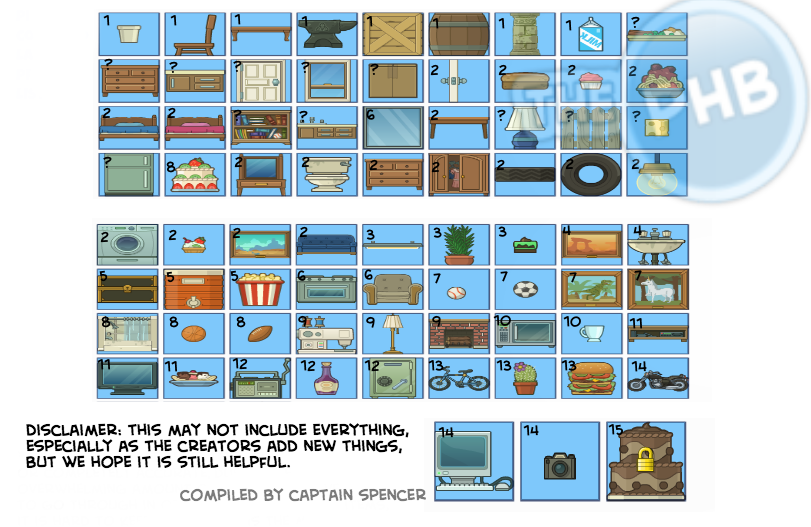 Pretty neat, huh? To unlock all Props, you’ll need 330 Poptanium.
Pretty neat, huh? To unlock all Props, you’ll need 330 Poptanium.
You may also get an invitation to take a survey about Land, which you can check out here. From past experience, the Creators do listen to our suggestions, so be sure to let them know what you’d like to see in future Land updates! Have fun exploring, creating, and destroying worlds with Land! 😀
Land Prototype
(note: this is no longer the current version of Labs.)
Welcome to the first edition of Labs! This is a prototype that will let you play around with some basic tools to create your own scene in Poptropica. You can explore randomly generated scenery, place objects, and morph the landscape.
Who knows? Maybe you’ll find things to do that even the Creators have never thought of. Members can get this special card from the Poptropica Store.
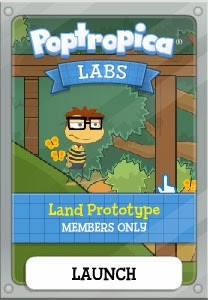
You can also access it by logging into your Poptropica account and clicking on the Poptropica Labs slide on the welcome back page. This first version of Labs was released in mid-January 2014.

Play around. Place scenery. Look for gold. Explore different islands. See what you can come up with. When you’re done, you can save a screenshot of your scene — and since we want to see what you’re doing, too, it’ll also send the screenshot to Poptropica!

Guess what? These labs are in the old, non-updated format! As a beta tester, you can’t save the “lands” you create, but you can still have some fun with it. In a nutshell, this new feature makes Poptropica sort of like Minecraft. It is endless.
The idea is that you can create your own land from scratch. This land can be rainy, volcano-like, crystally, or like paradise. You can jump from pregenerated island to pregenerated island, each one different in its own way, as you can see in this SWF. When you find an island that suits you, you can start customizing and developing it.

Using the plethora of tools available, you are given the artistic freedom to create all sorts of environments as you please! As you can see in the picture below, the tools that you can build with are limited. You can have a rope, a mattress, an air vent, a door, adjust the water level, an egg that hatches a rock, a stupid basketball that gets stuck in places, a bomb, a ground pile, a stone pillar, a crate, a bunch of building supplies, and that’s pretty much it. There’s a SWF link to access the tools, but it’ll only work if you’re a member.
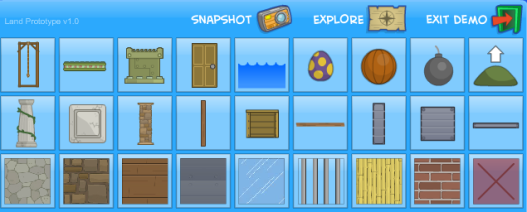
And guess what! Mocktropica is turning into a reality! In labs, everything costs money. When you’re all out, blow up stuff and mine for more! Actually, this feature turns out to be a lot of fun! Although it is a little hard to mine with bombs, I still enjoy this feature. Until you run out of land to blow up and the only place left with money is under the thing you are building… >.<

When you see a sparkling in the soil under you, you blow up the land until you reach it to earn money. Sometimes you’ll only get 15 pop coins, sometimes you’ll get hundreds in big bags. And sometimes, just sometimes, a bag of money will fall out of the sky, and you will have to chase it to the end of the screen to get it. I’m not even joking.

Also, there are pets! But instead of Mocktropica’s narfs, Poptropica gives us pet rocks. They have eyes that follow your cursor, sometimes are evil, and did I mention narfs? We need narfs. All these pets do is jump around, run away from you, and act depressed. You hatch these little angels for 10 pop coins each. When an angry rock happens to hatch, just blow it up before it chomps on you. Those guys are really annoying!
When you finally get around to making a house after trying out all the new features of rocks that move and blowing stuff up, you are going to fail. Miserably. Turns out, when your environment is rainy, your house will not block out the rain. I guess I didn’t get the memo while creating my house, because I actually made one that you could go into…

So… yeah. You can also do some pretty awesome stuff with the backing of your house. Plus, you can rotate your items with the left and right arrow keys.

When you leave the Poptropica Labs demo, you’ll also have a chance to take a survey. The Poptropica Creators would very much appreciate your time in filling out the survey and helping them figure out the future of this project.
















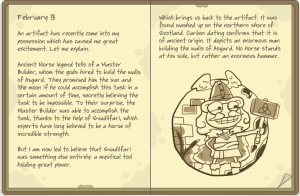
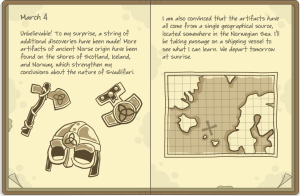
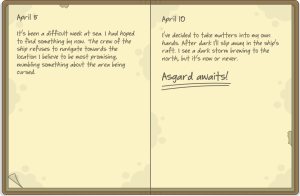




















Oooh a new page!
xd
Awesomesauce!
AWW MAN YOU LEFT SAM
Wow, that is so cool! Do you guys think this could really be a reality?? 🙂
Wow! This is cool! Too bad I’m a nonemember 😦
HA HA your a non member well it comes out to non members for a limited time! it makes me mad cause im paying for membership.
I was a member at one time
probly not
Cool page!
EPIC I’m a member!!!!!!!!!!!!!!!!!!!!!!!!!!
love it like a minecraft island in poptropica!!!!!!!!!!!!!! 🙂
also first comment no one called it :p
i no right! its so like minecraft
Do you lose this after your membership expires??
Slanted Fish: You’ll still have the item cards of whatever you got during your membership after it expires.
yes u do my brother found it out the hard way! (his user name is (joshjoshjosh80)
I got one of those GIGANTIC MEAN PETS they were so ugly up close!! Eww!!! But I had fun blowing them all up. There were some I couldn’t blow up, so I made little prisons for them. It was funny watching them try to get out, until I got stuck in there… Lol! Tastre of my own medicine I guess.
I got one of those GIGANTIC MEAN PETS they were so ugly up close!! Eww!!! But I had fun blowing them all up. There were some I couldn’t blow up, so I made little prisons for them. It was funny watching them try to get out, until I got stuck in there… Lol! Tastre of my own medicine I guess.
Can Someone Share good maps they have created on here?!?! cause i wanna request a house map and a police station map for my #1 Poptropica machinimas
can any poptropican help blog people tell me if you can tame the creatures? friend me on poptropica to cause im a cool member! my user name is jonjonjon151515 and plz answer my question!
slanted fish how do you open the prop screen? i need those props =/
Slanted Fish: Check the guide – the instructions are there. 😉
Apparently you can make some of the friendly creatures follow you around if you stay with them for a period of time. Not sure if that’s what actually happened or if I did something else.
It’s true-it’s not like my narf follower,Narfy. I found that out after this wonderful creature with an elegant body. He started to follow me. I called him Rabby. There was this beast,unfortunately. He tried to attack me. I ran,but Rabby got clawed by him. So I created lava over him and he died. I had this theory,though,that creatures would respawn if you left the area and came back.
So I decided to put a lava pit to stop him from doing that. Unfortunately,Rabby fell into it. He got out just in time,but he died anyway. Angry at this sudden loss,I made the lava pit even bigger,and destroyed the tree the beast spawned near,and made a patch of grass as Rabby’s grave. “I’ll miss you,Rabby.”,I said. “Narf!”,Narfy added. My theory proved to be wrong too. I closed off the area after that.Some things are meant to be forgotten.
lik dis if u cri everytim ; (
But seriously,it’s true.
BEST COMMENT EVER. :3
Lol ikr
Hey there, PHB! I don’t know if somebody has already mentioned this before, but the max Poptanium isn’t 150, because I have more. 🙂
http://prntscr.com/4xlvjz I just want to tell you. 😉
You’re right! 😀 While you can go over 150, nothing can be unlocked from there on out. 😉
Yeah, I read it again and I found out that after 150 poptanium you can’t level up. So the max level is 11. 🙂
It used to be 150: you would level up after every 15 Poptanium. Level 15 is still the max, but it now takes 330 Poptanium to get there. Instead of 15 Poptanium per level, the game now requires varying amounts of Poptanium to advance to the next level. I’ve added a chart to the “Land Public Preview” part of this guide for more details. 🙂
Yeah, in the starting it was like 5 per level and then it became 10 and it kept on changing. I just looked at your chart- it nice! 🙂 That also means I can start digging more!! Also, thanks for making everything clear for me. 😀
Im so confused helpful page but i dont understand how to unlock props i have 972 poptanium but idk what i have to do to make the props unlocked? help plz
I feel dumb for asking this question, but how do you open the door?
Slanted Fish: Actually, you can’t interact with most of the props, but you could build an open door in the background. :p
Click on it in Explore mode.
Ladies,Gentlemen,Cats,and Narfs! I present to you….11429 Clifford avenue!
i sad I nonmember. I was member 3-4 years ago :,(
Is it possible that you can make it snow?
there is pptropica realms now and has a forest,ice,desert,swamp,lunar,fire and crystal.
Yup – you can read about that in our Poptropica Realms guide. 🙂
How do you get rid of a door once you’ve created it???
build a few constructed blocks on top and do a ground smash on top of it.
hey im trying to leave realms but i cant find my baloon. what do i do.
slantedfish: Click the Menu button at the top and you can leave by clicking the blimp icon.
Can’t you just incorporate this page with the Realms guide? I mean,both Labs and Land were both prototypes of Realms,plus this is bound to cause confusion.
Not quite – the Labs/Land prototypes were somewhat different to Realms, and it makes more sense to have them on a separate page. The Realms page is quite full as it is, and adding dated information to it is more likely to cause confusion.
POPTROPICA IS AWESOME.
AWESOME IS POPTROPICA.
ALSO, IN THE BUBBLE AND IN SCREENSHOTS, I SEE MONTAINS BUT IN THE REALM THEREE ARE NONE