
Hey Poptropicans—we’re taking another look into Poptropica’s post-Flash future. In case you missed it, we took a deep dive on the subject back in January, and again in February when Poptropica put out their own State of the Game address. And, of course, we’ve been following along with the latest developments in Poptropica’s Haxe Javascript build.

Ever since the Haxe build launched earlier this year, there’s been at least one glaring issue: Poptropica accounts on Haxe are separate from the accounts used in the Flash version. So in this post, we’re asking the big question: What will happen to our Poptropica accounts post-Flash? Here’s what we know so far.
Why are Flash and Haxe accounts separate?
Adobe Flash and Haxe Javascript are separate technologies. Flash is the older engine that’s about to have its plug pulled, while Haxe is the newer platform where Poptropica is working on moving the game. So far, Poptropica hasn’t made a way to connect accounts from Haxe and Flash together, perhaps due to tech limitations. So each account can only play in either Flash or Haxe.
However, there does seem to be some continuity available between the two. When Poptropica made the classic islands available to members in June*, players logging in from their accounts in Haxe could (and still can) head over to Early Poptropica to play the old islands in Flash. (*Non-members: check out the Old Island Directory to play the classics.)
Players have to log in again through the old Flash login screen, but once they do, they may notice that their Haxe character’s outfit will transfer over (for the most part). So perhaps a connection is possible… at least for one’s #OOTD.

My character in Haxe. The hummingbird’s wings don’t flap like they used to in Flash. 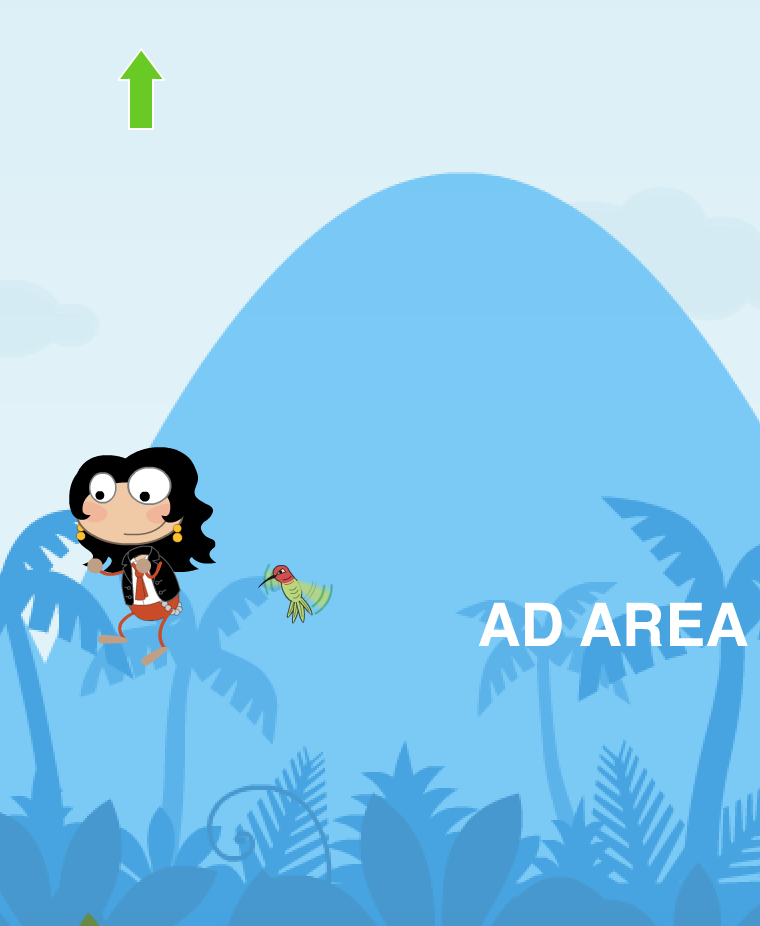
My character on an old island in Flash, after hopping on the blimp in Haxe!
How do I know if I’m in Flash or Haxe?
If your account was made before early 2020 when Haxe launched, it would be a Flash account, meaning that when you log in, your account would be in the Flash version of Poptropica.
You can tell based on a couple things: (1) there are more islands on the map (stretching back to islands released in 2013, when they were first made with sound and a newer version of Flash), and (2) there’s a daily spin wheel for credits on Home Island. As a bonus, you may also have some items or (especially rare) clothing parts that haven’t appeared in Haxe yet (though many store items have been converted to Haxe by now).

Daily spin wheel in Flash 
Daily login rewards in Haxe
If your account was made after Haxe launched in early 2020, chances are, you’re on a Haxe account. As with Flash, you can tell by (1) seeing how few islands there are on the map (as of this writing, Mythology Island is coming soon), and (2) instead of the daily spin wheel, you’ll see a pop-up for daily login rewards of incremental credits. But there is a possibility for a Haxe-made account to enter the Flash dimension…
Can you switch from a Flash account to Haxe, and vice versa?
You can turn a Haxe account into a Flash account by logging in to the Poptropica mobile app. However, you can’t reverse this, and so, on the flip side: if yours is a Flash account, it can’t switch over to Haxe. Unless…
There is a way around this, but the method isn’t from Poptropica: you can idk’s unofficial Old Island Directory’s Format Loader to switch between the two.
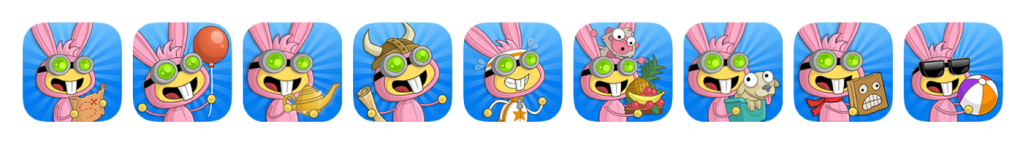
How do you create a Flash account? And a Haxe account?
As mentioned above, you can convert an account to Flash just by logging into the Poptropica app. After that, Flash accounts will stay in Flash no matter what platform you use to log in.
When you create a new account via desktop computer on Poptropica.com, it will be in Haxe. Right now, Haxe accounts can only be made on a computer.
Will I keep my username and player name from Flash?
There’s no guarantee we’ll get to keep our usernames or player names from Flash after it’s gone. However, if you try to create an account on Haxe with a username that’s already taken by a Flash account, you won’t be able to. So it seems the collection of unique usernames between both platforms is shared. This could mean that as Flash nears its end, Poptropica may automatically switch all accounts to Haxe, or they may simply purge all Flash accounts (and usernames). Just speculating, though.
As for player names, we’ve previously noted how, with Haxe, player names don’t seem to be an important feature. Unlike the many combinational name possibilities we had on Flash, with Haxe there is only the small selection from the default characters on the home page—at least for now. But right now, there’s no indication Flash player names will transfer.

Another detail worth noting is that with Haxe, you can’t save usernames with punctuation marks. It might not feel like a big deal, but some Flash players may recall this as a method to claim an account with an otherwise common name without having to resort to adding a string of numbers.
So, what will happen to our Poptropica accounts after Flash is gone?
The short answer is: we don’t know for sure yet. Maybe we’ll get to keep our usernames, and as mentioned, there is some indication that at least our current outfits can be connected from Flash to Haxe.
As for the other stuff from our Flash days—like lists of friends, island medallions, costume closets—there’s no guarantee they’ll carry over.

Poptropica hasn’t commented about this issue yet. But they’re working hard to bring a lot of the items we know and love from Flash to Haxe. Even if they’re not able to get everything (there have been a TON of items and customization options in the past decade, spanning many islands and characters), there’ll be plenty to play with. And they own all their artwork, so with more time, even after Flash, they may keep bringing things back.
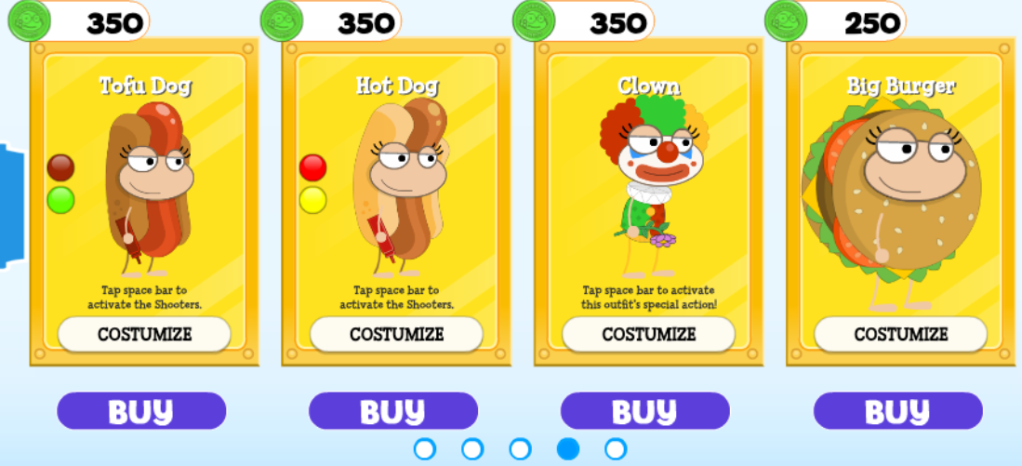
So if you have a Flash account with years of energy put into it, enjoy what you’ve built while it lasts, and maybe save some pictures for the memories.
And if you’re planning to keep playing after 2020, consider starting a Haxe account now to build up your collection of items, credits, and more — just be careful to avoid the app, which would switch it to a Flash account.
What comes next? Stay tuned and join us for the ride. May the Poptropica spirit stay alive in the years to come. ✨
💙 the Poptropica Help Blog

use the format loader on the old island directory and use the your flash account into a haxe account.😃
Thanks for mentioning that. It’s not an official method, of course, but it’s a solution for now! I’ve added it to the post. 🙂
I hope that they do somehow convert our accounts. I’m going to miss my poptropican so much. Wild Crumb and I have been trhough so much together!
I was gonna make an Endgame reference until I read the rest of it.
“Gone, reduced to atoms.”
The shop on home island finally updated not pet or clubhouse though
I think flash ending is the perfect bad thing to cap off 2020. Goodbye, Poptropica. Goodbye, Webkinz.
well let’s hope for the best
I actually know a way to convert your account and it works like a charm but I am not really shure if I should post it here it is more of a glitch that I created but it works perfectly you can convert a haxe to flash and a flash to haxe! All it does is trys to load your account into different version now maybe you have an item from the flash version but is not available in the haxe version well don’t get worried I have a lot of stuff that aren’t in the haxe version but when I tried converting success it loaded all my items that weren’t available in haxe and only in the flash into haxe and they still worked properly so success for me.
Also I didn’t create it I typed it wrong I just found out that you could use this as a glitch to convert your account.
oops forgot to say you use the old island directory format loader to convert.