Hey Poptropicans – notice anything new?
If you look at the top of your browser, you’ll see that the PHB is carrying a brand-new URL: poptropi.ca – yup, just the one name and a dot in between. No .com, no .net, no ‘help.’ It may take some getting used to, but we’re hoping this shorter name will stand out as unique and memorable. After all, it’s what our site is all about: Poptropica!

Despite the new domain, we’re still the same Poptropica Help Blog. Don’t worry, we’re not going anywhere! And, for our most up-to-date contact info, see our Contact page.
Our former URL, poptropicahelp.net, will continue to bring you to the PHB, so you need not worry about mistyping. However, our new URL will be the one displayed, and you may find that the fewer letters make it easier to find us. Welcome to Poptropi.ca! 😉
In other news, a new thing is also going on over on the Poptropica Creators’ Blog… they’ve (finally) opened up the ability to comment on their posts! As long as your comment meets their standard protocol, it’ll be approved.
So far, there are just 8 comments and they’re all on their latest post. I managed to put in a comment of my own, inviting them to check out the Poptropica community’s thoughts on the latest update. Check it out:
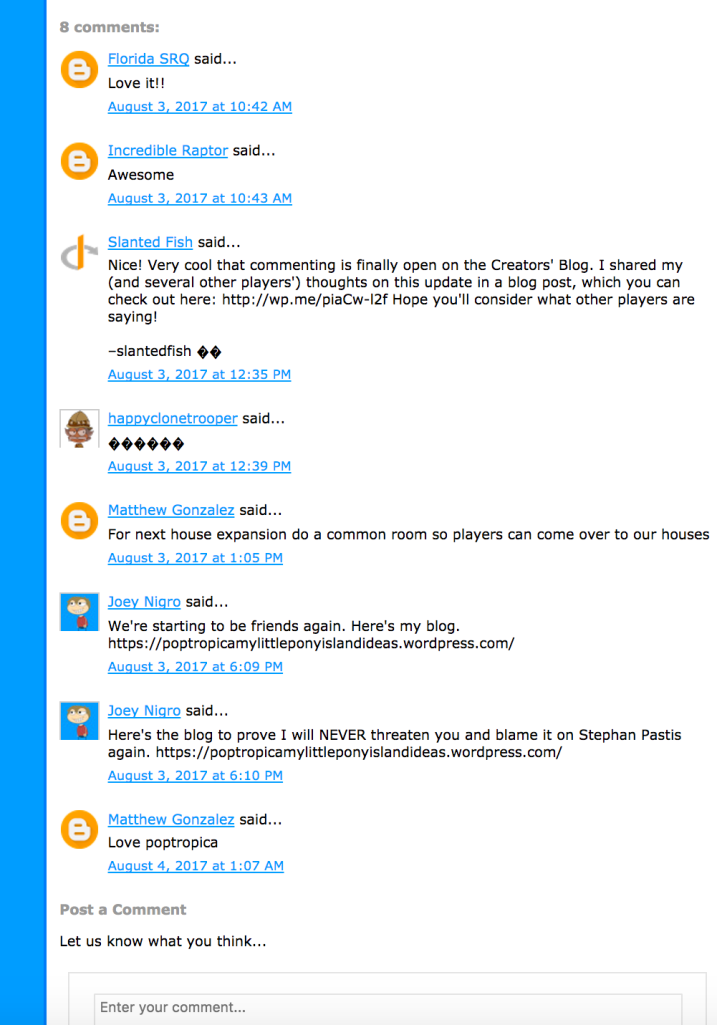
Pretty cool, right? Hopefully readers of the official Creators’ Blog will come to notice the rest of the community through these comments, and hopefully, Creators can respond to these comments as well!
I’d still like to see the new Poptropica social media people introduce themselves and get to know the people in this community. For now, though, we’ll just have to wait and see.
Until next time, keep popping, Poptropicans!
<・)))><<

Although I’m a fan of the original URL, it is cool that the new URL is now rather similar to the game’s URL this blog is founded upon. Funny to see my Twitter account shown; a conversation with Tall Cactus inspired that message so credit to her I guess ^^. I would have left a message on the Creators Blog by now if both publish and preview didn’t redirect when attempting WordPress. Thankfully the Google account option lacks this issue. Maybe it is a mobile thing? No idea.
Haha, well, thanks for asking the Creators about that! And, sorry to hear that’s been an issue. I commented through my WordPress account on my computer, and although it went through (after moderation), it didn’t load my avatar. Oh well – whatever works, right?
They did say they’d be moving the blog to a different platform eventually, so hopefully that happens sooner rather than later. Personally, I find Blogger (their current platform) to be less user-friendly – although it’s not terrible. 😛
They also referenced me and I’ve been freaking out about it XD
I did see that! Congrats, Lucky Wing! 😀
For those curious, LW was featured in a “Poptropica Shoutout of the Week” for her Pop Worlds review video:
Which is all the surprise TBH.
Cool beans m’8
Why thank you m9 😉
Wow they are now allowing commenting on the Poptropica Creators Blog now! Cool!!!!!!!!!!!!!! By the way I wanted that for a long time and it is finally here!
Commenting…? Hmm, I would, but I’m lazy… XD