Synopsis
An abandoned space station. A missing astronaut. A signal from beyond the stars. Blast off for a Poptropica adventure like no other! Get ready to explore the secrets of the lunar surface, and uncover a mystery as old as the cosmos…
For walkthroughs on Lunar Colony Island, scroll down.
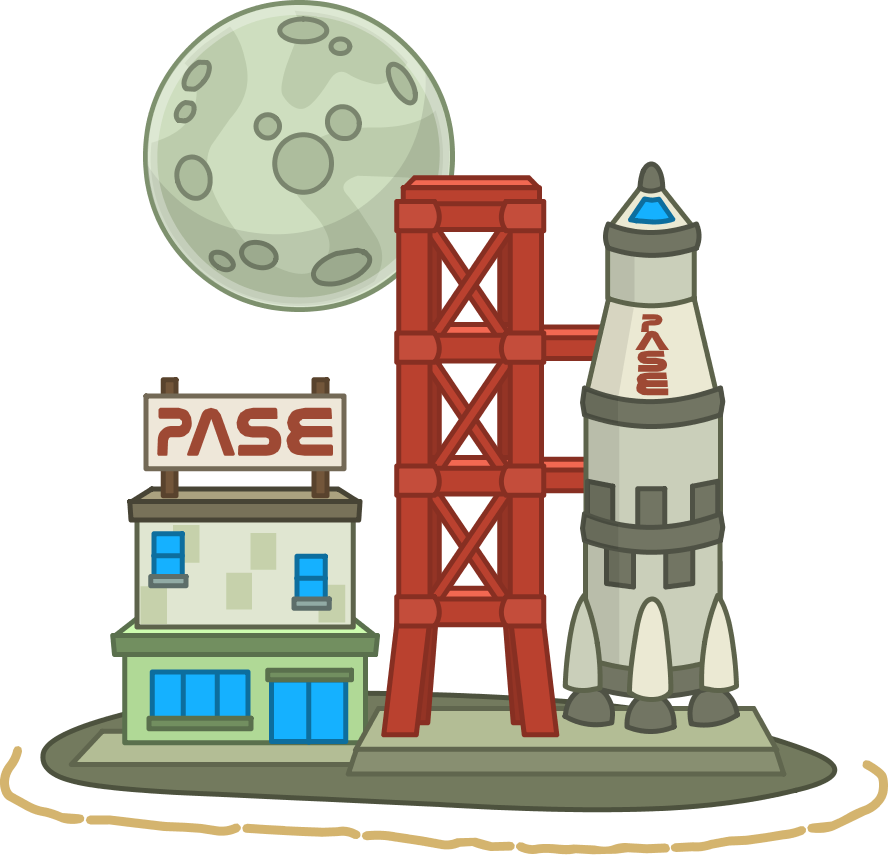
or September 6, 2012 (for all)
Common Room: Final Frontier Gift Shop
Preceded by: Wimpy Boardwalk Island
Succeeded by: Super Villain Island
Resources on this page: Island Extras | Synopsis from Poptropica | Video Walkthrough | Written Walkthrough | Album Photos | Trivia
Island Extras: Map | Official Tour | Videos | Chapter Book | Poptopics Book | PHB Ramble Review

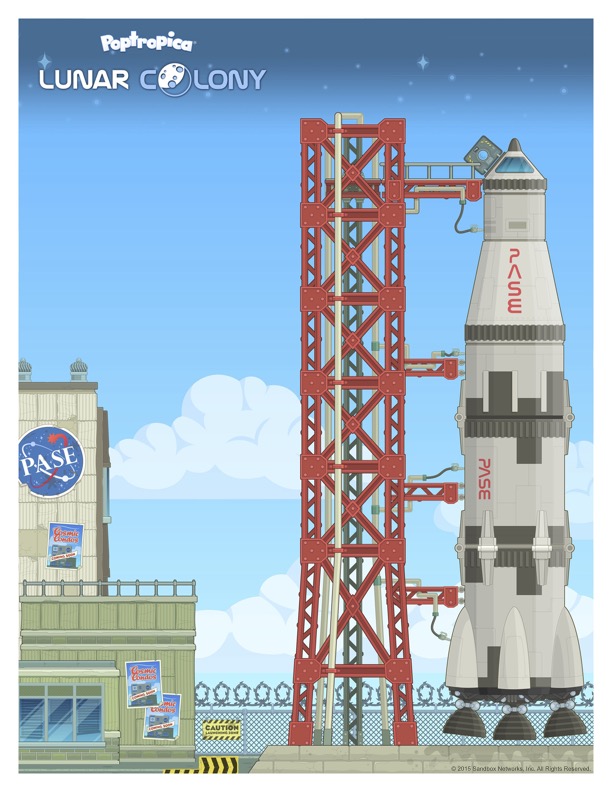
Video Walkthrough
For a written walkthrough with pictures, scroll down on this page.
Written Walkthrough
Walkthrough written by Cool Bite & Slanted Fish
Special thanks to PopBuddies
Welcome to Lunar Colony Island – an astronomical adventure awaits.
Run all the way to the right and go to Mission Control. Enter the Poptropica Academy for Space Exploration building (PASE – a parody of NASA). Talk to the old guy. Then the flight director will come in and ask you to find something for the astronaut’s stomach.

Exit the building and go back left to where you came from (Cape Carpenter on the Map). The astronaut’s table now only has a lone bottle of Ginger Ale for you to take.
Return right to Mission Control and head straight to the elevator. Push the down button and the elevator will arrive in front of you. Hop on, push the up button, and up you go to the spaceship.

There’s a sick astronaut inside the spaceship. Give him the Ginger Ale, and he’ll feel better. He leaves the ship and locks you in. Pick up the mic on the right and the flight director will talk to you.
You don’t know how to fly a spaceship, but don’t worry, he’ll give you instructions. Sit tight ’cause this is gonna be a bumpy ride!

In the Spaceship
You first have to adjust the booster rockets. Set each to 4,150 pounds of thrust. Fuel tank 1 running low. When it reaches 5%, activate fuel tank 2 and release fuel tank 1.

To clear the earth’s atmosphere, use the steering mechanism to adjust your angle to 112 degrees. Release the second fuel tank and enjoy the view. Space sure is beautiful. If I were in space, I would go to the moon.
Among the Asteroids in Outer Space
Ahh! Asteroids! Don’t let them destroy the ship! Your next step is to guide the ship to the moon base. To navigate, move the cursor up and down in the direction you want your spaceship to move. Of course, remember to watch out for asteroids! Very scary.
It turns out that the first asteroid had damaged your fuel tank! Get the toolkit out and go over to the damaged part at the bottom of the spaceship and spread glue all over it. There, that should do the trick.

Lunar Surface
Use the cursor to rotate the lunar lander and hold the mouse button to use the boost. Keep your speed and angle under control and make sure to land on the landing site. Now you are on the moon. Go right from the landing zone and open the airlock system. Enter the Vehicle Bay.

Go up to the open locker in the center to take the Operator’s Manual, then leave.

(Fun fact: GatOS from the manual’s cover is a reference to GLaDOS from the Portal games.)
Crew Barracks
Go inside the Crew Barracks and collect the Notebook on bed 8.
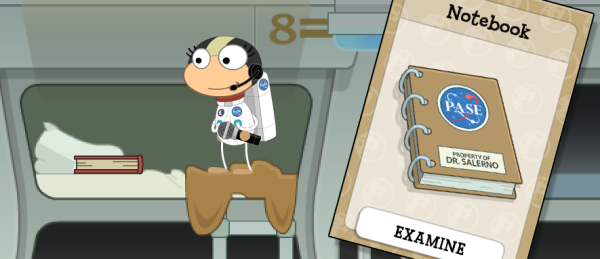
Optional: You can also get Salerno’s Photo Album by clicking on the open storage space near the bed with the Notebook. It’s a scrapbook you can flip through.

Take out your manual and find the code for Reboot. Type the code on the computer, which is on the floor above. The buttons in order are: second row right, third row left, second row left, and finally fourth row right. It will reboot.
Drag the blue lever on the side up to “Open.” Close when it says the inner airlock door is opened.

Vehicle Bay
Go back to the Vehicle Bay, where you got the Operator’s Manual. Test the doors, then go up to the top platform and click on the button with a sun on it. The ceiling will open to let in some sunlight. Adjust the lights to the vehicle (rover) at the bottom by dragging the solar panels around the room to shine a light in the direction of another panel, until the light reaches the rover.

The rover will then charge up, so hop in the rover and get out of the building. You can use this vehicle to drive around the surface of the moon! Tip: When driving, click to jump.
Research Laboratory
Drive to the Research Laboratory, located in the top right corner of the map.
When you exit the rover, you’ll see a meteor blocking the entrance to the left. You’ll need to get it out by taking the hook on the back of your rover and connecting it to the meteor. The rover will then pull away and the meteor will be moved, allowing you to enter the lab.

Enter the laboratory and go to the eye-color changing station on the right. When you are in the eye-color changing station, you can choose any eye color you want, and your eyes will change to that color. You’ll want to pick purple.

According to the research machine, purple eyes will allow you to bypass eye scans, which you will need later, so make sure to change your eye color to purple.
Infirmary
At the top of the Research Laboratory, you’ll find the experimental pressure chamber. Hop in and set the dial to High. You’ll end up looking flat like a pancake, but only for a short period of time.
Your new size allows you to squeeze through the tiny gap on the bottom left, where you’ll need to jump over the blocks. Enter through the door to the Infirmary.

You’re now in a circular maze. Click on the hose to walk around with it, but be warned, you only have a limited amount of hose before you run out. The blue-purple markings can be passed through, while the gray-green is solid wall you can’t go through.
Take the hose and jump up to the blue-purple on the left, then the one on the top left, top center, walk to the trash can and jump up, pass the orange seat and go left, go past the blue oval through the right, drop down past a blue circle, and you’ll be in the maintenance shaft.

Put the hose to the exhaust pipe, and out pops the Locator Device from the vent on the right! Pick it up, then exit through the Bio-Waste door on the left.
Now leave the building on your rover, and a little red dot will appear on the bottom left of the locator device, indicating that Salerno is inside the Bio Dome. Go there.
Bio Dome
Drive to the Bio Dome, and when you get there, you will be floating in zero gravity.
Float over to the emergency cork dispenser and grab a cork. Click on the cork to carry it. Find the open pipe above and click on it to block it with the cork. Do the same for all the open pipes. Watch out for the wind they blow, which can send you and your cork blowing away.

Once you’ve blocked all the pipes, float to the ceiling and climb up the ladder. There’s a pair of feet dangling to your upper right, and you’ll need to click on them to get Salerno out of hiding.

She’ll say she can’t go home yet because she is so close to finding the last alien structure. She’ll refuse to come with you and will escape. Pick up the Key Card in the lower right, and leave the Bio Dome.
Rock Laboratory
You’ll chase Salerno’s rover all the way to the Rock Laboratory. At the entrance, you’ll need to scan your eyes, and if they are purple, you will be granted access! Enter the lab.
First, set up the movable floors to bring yourself all the way down, then go right and continue setting up the movable floors to bring yourself all the way up.
As you go up, feel free to check out the many experimental moon rock stations just for fun (animated gifs courtesy of Poptropica artist Nasan Hardcastle):
The Purification Station…
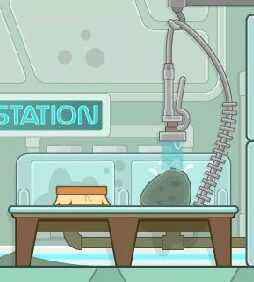
Pulverization Station…

Incineration Station…

…and Granulization Station.

Whoa! Lots of stations there. When you reach the top, go right and enter through the door.
Rock Laboratory Vehicle Bay
It turns out Salerno gave you the slip by attaching her locator device to a robot! However, the PASE director tells you to look around for something of use. Climb up to the top and uncover the masked item, which is a Geiger counter!
Then the rover comes for you, but you can’t push it over the edge because you don’t want to break it. Go over to the poles and push one down to create a ramp. Push the Geiger counter down to the ramp and exit with the rover.

Alien Base
Now the red dot is in your upper left (below the Rock Lab) and when you drive there, there will be a purple X poking up from the ground. Click to examine it, and at this new location, take the hook from the back of your rover and attach it to the purple alien object, like you did with the meteor blocking the way to the research lab. (Note: There are two other alien structures on the lunar surface; one is yellow and the other is green – but you have to be at the purple one, which has yet to rise.)
This alien rock structure will grow into a tall monolith and shine a beam of light.

Climb back into your rover and follow the purple beam and you’ll soon find a red beam forming an X with it. Click to enter at the midpoint.

Walk over to the little mound where the lights cross, and Salerno will come over. She tries to dig there, and the ground starts shaking. Then it breaks and you both fall in!

Something opens and you follow the path with Salerno behind you. You come across a picture and Salerno does not know if it’s safe or not, but it’s too late to turn back! There’s a switch on the right, so go over and click to see what it does.
The ground starts shaking and the circle turns out to be a portal to the alien world. Salerno insists on going, so she leaves through the portal, but the flight director takes you home.

Mission Accomplished
You’ll arrive back on earth in the PASE building, and the girl in the ponytail will tell you that Salerno never stopped exploring and the old guy gets a transmission! He plays it on the screen, showing Salerno holding a sign that says “Mission Accomplished”! She really did it!

Director McNabb comes in and gives you the island medallion and credits for the Poptropica Store. Congratulations fine astronaut, you have completed your mission on Lunar Colony Island!
Bonus quest (members only)
For Poptropica members only, you’ll get to play a bonus quest where you’ll get to work with Alan Turing, a computer scientist (though in real life, he already died back in 1954!). Anyway, PASE has gotten another signal from Salerno, but they can’t decode the message and think the retired Alan Turing can help. You’ll receive the Alien Codes.
Go to Cape Carpenter, which is on the left of Mission Control on the map, and when you arrive in front of the Final Frontier Gift Shop (the common room for this island), take the bus to Shady Pines Retirement Village. Click on the door to the right to examine the names of the residents.
You won’t see Alan Turing’s name right away, so you’ll need to decode it. It is simply an anagram, so click on the name with the exact same letters as “Alan Turing” until it is rearranged to spell out his real identity. (Spoiler: it’s “Grant Luina.”) When you find it, click the button next to it (3A).

Alan agrees to help, and both of you will go back to Mission Control. He tells you that the letters on the slide rule are in a pattern based on the frequency the message came in on.
First you choose a letter on the slide rule, for instance “A.” Then click on a space in the cipher pattern to reveal a possible place where “A” is in the message. Arranging the letters on a cipher in an elementary pattern should reveal the message.
So locate “A” on the slide rule and click on the first section of the cipher (looks like a tic-tac-toe). Then find “B” on the slide rule and click on the section next to A, and so on and so forth for the entire alphabet. At the letter J you move on to the next cipher pattern (looks like an X) and continue to place letters. As you locate what each letter should look like when it is decoded, the message will start decoding. Eventually you will have decoded the message.
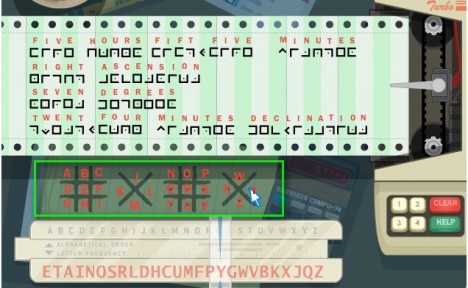
But that’s just one! The next message will then be printed, and you’ll need to start the decoding process again, for a total of four times. Don’t worry, you get a break in between messages to admire the alien transmission you’ve uncovered. Spoilers below for the messages:
- fourteen minutes thirty-nine seconds / right ascension / minus sixty degrees / fifty minutes declination
- five hours fifty-five minutes / right ascension / seven degrees / twenty-four minutes declination
- six minutes forty-five seconds / right ascension / minus sixteen degrees / forty two minutes declination
- two minutes thirty-one seconds / right ascension / eighty-nine degrees / fifteen minutes declination
Congratulations, you have completed the bonus quest for Lunar Colony Island. Head back to the blimp on Main Street to visit other islands and begin new adventures. To infinity and beyond!
Looking for more walkthroughs? Check out our Island Help page! 🙂
Album Photos
These pictures appeared in a former feature known as the photo album.
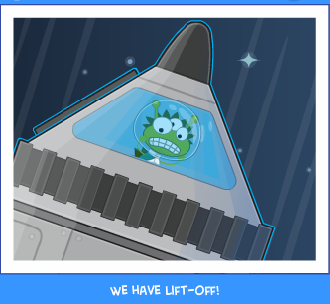

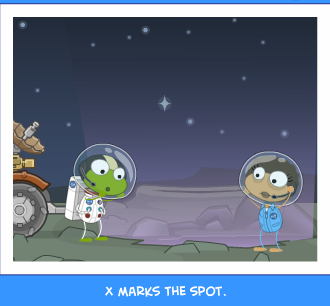
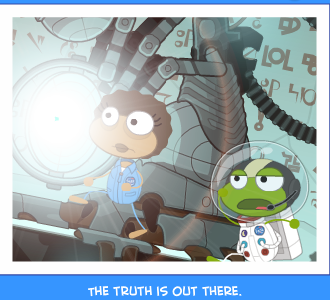
Trivia
- Lunar Colony Island is Poptropica’s 29th island. The countdown began on August 10, 2012, and was released on August 16 for members with a demo for non-members. It opened to all on September 6, 2012.
- PASE, which stands for the Poptropica Academy for Space Exploration, is a parody of NASA.
- The Photo Album in the open storage space next to bed 8 in the Crew Barracks is optional, but you can flip through Salerno’s scrapbook of memories just for fun.
- Common room: Final Frontier Gift Shop
- GatOS from the Operator’s Manual found in the Vehicle Bay is a reference to GLaDOS from the Portal games.
- Alan Turing, who appears in the bonus quest, is an actual British cryptanalyst.
- Bonus quest for members only: You’ve returned to earth just in time to receive a new transmission. Can you crack the code and translate the alien message?
- Members get an additional Lunar Colony gear pack, which includes Zaggy Moondust costume, Alien Archaeology power, and Moon Rock item. The Zaggy Moondust costume is ONLY available during Early Access! (Zaggy Moondust is a parody of Ziggy Stardust, which was English rock star David Bowie’s alter ego.)
- Hanging down sideways from near the top of the Mission Control building is the Poptropica flag.
- On the lunar surface, you can see a view of planet Poptropica, which is based on a real photograph called “Earthrise,” taken by the crew of the Apollo 8 mission.


Thanks to Cool Bite for writing this stellar Lunar Colony Guide and PopBuddies for some of the images. We hope you enjoy the island and find this helpful. 🙂
OK slanted fish! It’s my job.
in lunar colony when i hop onto the rover it says the air lock is still closed what do i do
You have to go to the computer in the other room and do the reboot code. You have to unairlock when u do the reboot code. Then go back to Vehicle Bay.There are 3 reflector dishes that you will need to adjust to direct the sunlight to the Moon Rover. The first one is on top in the middle. Adjust it to point down at around 45 degrees. Then drop down to the next level to your right and adjust the second reflector. Make sure that the light from the top reflector is being directed at the second reflector and that the second reflector is also sending off a beam of light. Adjust it to point down, as well. Finally head down another left and to the left to adjust the final reflector. Again, make sure light is coming to the reflector and that it is sending off a light beam. Adjust it down a bit and the light beam will hit the Moon Rover. Then hop in the rover a leave the Vehicle Bay.
Hope this helps!
thanx
alright
Awesome!
just comment
That’s horrible.
Just try it click on the door or get off and open the door.
heres a promo code whoops
What a great teamwork, You guys totally rock! Maybe we should right more!
Anyone is always welcome to help write guides for the PHB when new islands come out! Thanks for your help, Cool Bite. 😀
I forgot something! Thank you very much! Thank you, thank you 🙂
As you wish. But just what I just heard about Super villain island!
I need some help. Wheres the key card to unlock the space station? I already have purple eyes… What else!?!?
Salerno drops the key card when she makes her escape in the Bio Dome. For more details, read the section of the guide titled “Bio Dome.”
How do you get your eyes to turn puprle?
I need help! I can’t land on the moon! I keep crashing!
i am at 112 degrees but it still keeps sending the same message that I need to set it to 112 degrees
same
same here
same ugh
i am at 112 degrees but it still keeps sending the same message that I need to set it to 112 degrees
same plz tell me what to do i try to release the fuel tank but it says that i have to turn at 112 degrees but i already did that
me too. you usually have to play it on a different computer for it to work
SAME
hi i am Sydney i play Poptropica a lot. I have done eight of them
awesome!
ive only been playing a few days and I just need skullduggery medal poptropolis medal and mocktropica medal (believe it or not!)
Donne eight ? I completed 30 islands!
Good job… I’ve completed about 23 in a week.
47 here. 😀
y’all play way too much
thx for the guide but make the steps shorter & seperated more
trying to land is like IMPOSSIBLE idek y please add cheats and more help
If you put your mouse at the little circle thingy at the top of the probe then press down to make sure you don’t go to fast, then you should land perfectly
I finished this island in two hours thanks to Slanted Fish and Cool Bite! Thanks guys! 😀
how do i get out of the health center
Where is the door in the rock lab?!?!?!
The problem is that i cant get the hook on the astroid
i couldn’t do the maze, please specify with pictures
I wish we could have went through the portal,too!
There are actually three other monuments on the moon. There is a pink one as well as the green and yellow ones that you mentioned, because the purple one is number 4.
i derictly enterd the center
I’m wondering who keeps posting comments like this one.it’s kinda being redundant.
if you want to friend me,my username is badboy6576565
Nice zombie outfit pokegu! 🙂
i wiil
Like which one?!
the one i replied to
You replied what?
He means the automated comments that are made when a page or post is referred to in another post.
oh
OH BOY! That’s what all the buzz is about … oh I get that now. 😉
In the bonus quest, I just saw the oldies from Reality TV Island.
Does anyone agree with his comment?
i don know cuddly knuckle cause im really confsed read my comment above im mad leapord
I don’t understand what you are saying. Say it again.
Are you talking to me?
No, I’m talking to Mad Leopard.
All right. Anyone else?
Wilbur, I don’t know.
Yes.
Apparently, flying a rocket isn’t much harder than flying a jumbo jet.
How hard is flying a jumbo jet? 😛
pretty hard
sooooo hard.I quit half way through. If you want to make your friend my name is GinevraFan
Hello! this is the full guide by me, Cool bite.
what you land on is a stage to your right with a table and you touch a thing and a guy tells you not to touch a picture. Go to Mission control. Next you enter a building called PASE instead of NASA, enter in it and ask the old guy and then a guy looking like Ned Noddleheads hair will come in and ask who you are, but he is a flight director. Exit the building and go back to main street and pick up the Ginger Ale on the table. Now go to Mission control and head straight to the rocket launch and there is an elevator, You push the down button and the elevator goes pretty fast huh. You hop on and push the up button and up up up to the spaceship. Now there is a sick astronaut in the space ship. Give him the Ginger Ale then burps and feels better. He leaves the ship and leave’s you all alone. Pick up the mic then the flight director will tell you something and you don’t know how to fly a spaceship but don’t worry, he’ll tell you the instructions but Sit on your seat cuz this is gonna be a bumpy ride.
IN THE SPACESHIP
1. You first have to adjust the booster rockets. set each to 4,150 pounds of thrust.
2. fuel tank 1 running low. when it reaches 5%, activate fuel tank 2 and release fuel tank 1.
3. To clear the earths atmosphere, use the steering mechanism to adjust your angle.
You are flying at 112 degrees.
4. release the second fuel tank and enjoy the view.
Space is sure beautiful. If i were in space, I would go to the moon.
IN SPACE
AAAHHH! Asteroids! don’t let them destroy the ship!
You next guide the ship to the moon base. WATCH OUT FOR ASTEROIDS! Very scary.
OH NO! The first asteroid damaged your fuel tank!
You get the toolkit and find the damaged part and glue it.
THE MOON
Use the cursor to rotate the lunar lander and hold the mouse button to use the boost. Keep your speed and angle under control and make sure to land on the landing site. Now you are on the moon. go in a building and inside to vehicle bay. To your left go up and get the operator’s manual and get out. go inside the barracks and inside you get the notebook on bed 8 get out your manual and find delete. you type the code on the computer and click the button to your right second then left third then left second and right fourth. Then it say rebooting and reboot is complete but says “door jammed! Manual action required” And it opens now get out then go back to vehicle bay. Now test the doors then go up right all the way then a platform moves. Now adjust the lights to the vehicle (rover) that will charge up then hop in the rover and get out of the building then drive to the Bio-doom then you realize the doom has NO GRAVITY! Now get the emergency cork dispenser and find the open pipe then pep. the tube is corked. keep finding corks and close with corks on every tube to a another. and out. now to the lunar laboratory. To you left you will see a meteor as you enter the laboratory, you see eye-color research on a computer?!? What does that mean? Now go to the eye-color changing station. when you are in the eye-color changing station. you chose the eye-color you want. And your eyes change color. Next is where you go in something strange “The experimental pressure chamber”. You hop on and something is hilarious. “you end up looking flat like a pancake”. Now, you enter a well thing. You end up with a hose around you and it’s a puzzle, you find a pipe hold it then pop. A Locator device will fall of a vent. Pick it up then you find an exit then get your locator device and a little red dot will appear to your bottom left. (meaning that Salerno is inside the Bio doom).
You go to the Bio-doom.
THE BIO-DOOM
Inside again with no gravity, go up until you see a ladder and go up. Now you will see feat to your upper right but she can’t go home yet cuz she is so close to finding the last alien structure. She tells you and breaks you that she got away. You find a key card to your right. And get out of the doom right away.
THE CHASE
You see Salerno in a rover and you chase her all around to a building somewhere and at the entrance, you see a sign saying eye scan and key-card required. You scan your eyes then if you chose purple its access granted! Feel free to enter the building and you spy moving floors as you go to the Granulization station, Incineration station, Pulverization station
and Purification station. Whoa! Lotsa stations there. Now here’s what happens next. He gave you the slip, Huh? She’s a crafty one. Look around the lab a bit. You might still find something of use. You found the Gieger Counter! Then the rover comes for you but you cant push it over the edge because you don’t want to break it. You find a big ramp that will help. You’ve got the edge! you find the fourth artifact then draw her out of hiding. Now the red dot is in your upper left and then you come to a purple thing I do not know what it is. Just climb back to your rover and follow the purple beam and a red beam forming an X you enter to but you come to a little hill where the lights cross and Salerno comes for you and finds you and she try’s to dig something and the ground starts shaking and the ground breaks and you fall in! Something opens and you follow the path with Salerno Behind you and you come across a picture and Salerno does not know if its safe or not and its to late to turn back! But there’s a switch over there and go see what it does and the grounds starts shaking and its a portal to their world and you had to go through! Its to dangerous!!! the mission was through the circle and she’s gone! and the flight director takes you home.
THE SAD END AND AWARD
You are back to earth in the PASE building the girl in the ponytail will tell you that Salerno never stopped exploring and the old guy gets a transmission! Hes putting it on the screen and Salerno hold a sign called Mission accomplished and she does it! Shes a hero! She really did it! And director McNabb comes in and gives you a medallion. You have beaten Lunar colony island.
Cool bite 🙂 😆
Thanks Cool Bite! I appreciate you taking the time to write a whole guide for us. I have posted it to the page and edited the grammar/spelling, and I added another part for the bonus quest. Thanks again. 🙂
Thanks Slanted fish
Big job friend WOOHOO
uh i set it to 112 but the guy is still telling me slanted fish
where’s the vent? one pipe does nothing, and if you click on the high your character will say “it’s to far to reach”!
i figured it out but i run out of hose.
NIce but like add more details i think!
and then you will be as awesome as the ones that write and made this blog!
Keep it up!
How do your eyes get purple though.
awesome thx SOOOOOOOOOOOOOOOOOOOOOO much Cool Bite. You are great:D
how do you get the hook from the rover onto the comet to move it
Is there a members only quest?
Yup! I’ve added the bonus quest section to the guide. It’s the part with Alan Turing and the alien message. 🙂
Of course. Its for members only
Yes!
The ending is kinda sad, ;-( but at least she accomplished the mission.
what is sad ?
He meant she is lost forever in an alien planet.
You have to go in the villain’s dreams and turn them into good people:)
you know gatOS is a refrence to the portal games
you know, glaDOS
*GLaDOS
What does glaDOS mean?
Genetic Lifeform and Disk Operating System (Half-Life+Portal)
Oh yeah like what Katkid is saying that it is a refrence to the portal gmes.
perfecto!
Que es perfecto?
(yeah I know Spanish)
Huh! You speak Spanish?
Yo se español tambien, vivo en Argentina !! 😀
Mad Tornado – You know too? 😛
Um, hola?
me no gusta serpento (i think that is how you spell snake in Spanish)
This is a reminder. Lunar colony island will be available to everybody on September 6th 2012. We even congrats to the 10 players of poptropica who finished the island which goes to… Gentle Starfish, Scary Star, Blue Scorpion, Scary Typhoon, Shaky Typhoon, Magic fish, Friendly Cheetah, Silver Ninja, Shoeless Eagle and Zippy Dragon.
We congratulate you guy! :-):-):lol:
HEY GUYS. If you were in space we would you go to?
Um, I’d visit the people going to Mars!
ah. After I get the Locator Device, how do you get out of the Infirmary? The boxes are still in the way, and I’m normal size again.
wait, i honestly am stuck there, and i don’t know how to get out! how’d you do it???
There should be a door for the exit in the maintenance area near the vent. It’s marked “Bio-Waste.” The picture in the “Infirmary” section of the guide should show you what that looks like.
lol yeah i figured it out a few minutes after i posted the comment 😀
there’s another entrance to get to the infirmary which takes you right to the vent. get to the labrotory through there.
You go out the bio-waste thing.
Okay nevermind, I can’t see things in plain sight 😛
omgggg I so wish we could go back in space again and change our eye colour!!! I’d love that SO much.
Also, this is a fantastic guide, as are all your others on this site. Thanks for writing it!
Thank you Messy Bee ^_^
hey um, I cant really find the operator’s manual. I’m probably just not seeing it, so can you please tell me where it is? 🙂
It’s in a slightly opened locker in Vehicle Bay.
thanku for this amazing blog if there is any new islands could i plz help ?
Super Villain Island is coming soon.
ok
when i go to the research laboratory theres an asteroid in the way and i get a message saying to use the rover but i cant because it isnt charged enough. what do i do now ??
There’s a hook on the back of the rover click on it and the click the rock. Click the rover and the rock moves.
thanks
Yay!
is the infirmary the door with a + on it ??
I think so.
i cant get to the infirmary ? do i press high or low on the experimental pressure chamber ??
High.
Samwow5, Which place on the moon has no gravity?
Bio Dome
Correct!
i dont uderstand what to do in the infirmary ? could someone help ?
click on high then go through that small space at the bottom left corner of the room.
❤
Step 1.If you have not changed your eye color, go up and to the right. There you will find an eye color changing station. Click the tube thingy and choose purple when prompted. Then continue to step 2.
Step 2. If you already changed your eye color, go up and in the middle, there’s a thing called the Experimental Pressure Something. Click the lever on the right marked “High”. Then go to the bottom, all the way to the left, and move above the stacked boxes (looks sort of like a companion cube…) and go into the Infirmary.
Can you help me?
Sure, what is your question?
Cool!
I reckon this is the MOST AWESOMEST island EVER!!!!!!
Where is the Infirmary?
yeah im stuck on that part!
Never mind I already know where it is already.
Lolz, doing the island now!!
What does PASE stand for?
I don’t know. I didn’t wright what it stands for.
It stands for the Poptropica Academy for Space Exploration. I’ll add that into the guide. 🙂
Thanks Slanted Fish.
im stuck on the Infirmary part
Read the section of the guide titled “Infirmary.” If you still have questions, comment here and be specific so people can try to help. 🙂
hey cool when i try the eye this it is denied but i have purple eyes. this a glich or something?
If you don’t have the Key Card your access will be denied.. So do you have the key card?
Where is the bio-dome? Please tell me. 😦
Slanted Fish: There should be a map in the corner to help you locate it. 😛
yup slanted fish is right the map in the top right hand corner should show u
If you are in the “Maintenance Room” in the Infirmary, to get to the Bio-Dome, just click the “Bio-Waste” disposal bin. Instant teleport.
-Change Bio-Dome to Laboratory when you read it XD
this is very resourcefull!!!!!!!!!!
Thanks for the tips! I was finally able to finish this island!
hi
lol
Yo me, what’s happening?
Umm Slanted Fish, when you use the hose for the infirmary, i wanted to go to another island, but i can’t squeeze through the tiny little space. Any Ideas?
If you want to go to another island, you can use the PopTransport tool or just go back to the Lunar Surface, where your blimp will be waiting.
To squeeze through the tiny space, you need to go into the air pressure machine and set it to “High.” You’ll be tiny enough for a short amount of time, during which you’ll need to go through the gap to get inside the infirmary. To leave the infirmary after you’ve gotten the locator device, just click on the Bio-Waste door on the left.
k i did that but im still confused what color do i have to change my eyes and where do i get a keycard?
You need to have purple eyes and the key card from when Salerno escaped the Bio Dome in order to be allowed into the rock laboratory. For more information, check the guide. 🙂
Purple and sorry I still am stuck on getting in the red room
if u want to be my buddy on poptropica come to my multiverse room room code:BFM36
But there were no rooms matching my entry!
Yes. I think it”s over, Mike.
lol on the Pop arcade (in the barracks at the moon base) i read “WINNERS NO DRUGS”
Is there anyway you can go back into space again without restarting?
Could someone please answer?
Please?
You can’t go back into space after you’ve completed the island.
No offence, but this guide is not-understandable. I wouldn’t say it’s useless
Why would you say that? The sentences are grammatically correct and comprehensible. If you’re having trouble understanding something, feel free to post your question(s) and someone can answer you. If you prefer a more visual guide, check out our Lunar Colony video playlist.
Its very easy due to the guide
I am having trouble at the start. I am in the spaceship and up to the part where you have to set the steering mechanism 112, but I have set it correctly and my fuel has run out (tank one and two). I have tried logging out then logging back in but that isn’t helping either. Can you please help??
After setting it to 112, wait until you’re told to release the second fuel tank. To do this, look for the two yellow-striped levers on the left and click on the one with “2” marked above it to push it up.
No It doesn’t work I set to 112 but the guy still tells my too which gets really irritating after a while
I don’t have purple eyes so how do you get purple can anyone help me?
Slanted Fish: Change your eye color to purple in the Research Laboratory’s eye color-changing station.
where the heck is the Geiger counter?
SAVE YOUR OUTFIT BEFORE ENTERING THIS ISLAND
Cool Glitch- After you’re done with the bio dome, you can jump through the walls without waiting for the doors.
Cool Glitch #2- When you go underground with the astronaut lady, walk down to the second step, close to the first one. The lady will crouch down and then click on her. You will be jumping in the black part underneath!!
Can you go back to space after island is complete?
You can’t go back into space after you’ve completed the island. 😦
I cant get past the bit where you land on the lunar surface – its too hard. Can you make it more simple?
well just make sure that the ship is not upside down and when you get close to the landing pad then click and hold and there
i cant get through the tiny gap
To squeeze through the tiny space, you need to go into the air pressure machine and set it to “High.” You’ll be tiny enough for a short amount of time, during which you’ll need to go through the gap to get inside the infirmary.
gatos also is the spanish name for cat, which explains why there is a cat!
I can’t move the meteor in front of the door using my hook I can’t click on my hook any more! What do I do?
hi. i’m a bit stuck at when you go through the bio waste door. im not floating.
I’m stuck on where you go to the bio-dome i can’t exit, plz help
Slanted Fish: You can exit the way Salerno did or through the way you came.
poptropica is awesome but hard plz help me!!!
Islands r so much easier with guides. Thx for helping me complete Lunar Colony Island Cool Bite and Stealth Komodo!!! 🙂 🙂 🙂
I can’t use my hook on the alien thing!
am i the only one who thinks it’s really weird the aliens were waiting for us?? o_0
Awesome ^^ I did finish the island once, so I did it again for fun. But I had to come here for help. Also, I can’t find the purple thing. When you exit the building with the conveyor belts, where do you go to find it?
hey, can i just get minimizer to enter the infirmary? IT SO HARD DUDE 😦
Slanted Fish: I don’t know if that works, but you can try. It’s not that hard though, you just have to be quick.
what do you do if you dont have purple eyes
Slanted Fish: Go back and get them, ’cause you’ll need them to pass the eye scanner.
Urm… When I pressed 3A Which had Grant Luina imprinted I clicked it but all it said was: Im busy Earthling Come back Later! Wtf do I do?
what island do you recomend to do next?
I can’t do the control autopilot thing
I cant complete the lunar lander
nevermind! Thank you Cool Bite and Slanted Fish!
thank you so much!i Got stuck halfway
I can’t figure this out! I went and got the geiger thing but there’s no red dot pointing to the purple thing, it’s still at the rock place.
Help! The rover’s hook won’t attach to the meteor so I can’t move it! Ahhh!!!
is the rock gold or purple? slanted fish.
The rock you’re supposed to unearth is purple. There are a couple other alien rock structures (already grown) on the lunar surface, which are gold/yellow and green, but those seem to be there just for decoration. The purple one is just below the Rock Lab.
I cant seem to hook the meteor. How does it work?
Click on the hook at the end of your vehicle to pick it up, then walk over to the meteor and click on it to hook it on, and the vehicle will pull it away.
Where’s the research lab?
completed the island and bonus quest
How do you get in the Rover?????????????????????????
how do u get purple eye color??
you get it in that lab
Thanks I really love it when this helps me a lot.
When I left Lunar Colony Island, I still had the space suit on! I tried to take it off, but I lost all my clothes and hairstyles that I had collected! Can anyone help?
i can’t get the winch!!! wada i do?
*Do
Blue Bear? Is it possible for 2 Poptropicans to have the same name?
Slanted Fish: Yup. For a list of possible Poptropica names, click here. 🙂
that’s my name!!!
That’s mine too. What’s your username? I’m somebunnysweet.
please some one friend me im only nine. my Poptropican’s name is Sleepy Club.
just about to start island ive tried before but the part when you have to land the spaceship
is really hard
What is like the proper speed for the ladder thing? I mean like, do we do it until the red light comes up? Or when it goes to the middle?
TK421 on machine in vehicle bay next to the rover on right. Star wars a new hope “tk421 why arent you at your post”
Thanks ! Slanted Fish !!!!! WOOOOOHHHHOOOOO !!!!!!!!!!!!!!!!!!!!!!!!!
I’m stuck trying to push the poles over to make the ramp. What should I do?
im annoyed im still in the beginning where you launch the ship.. when I set it to 112 degrees. it looks like this: (112. and then it has the degree sign) why is there a decimal point. And what can I do to fix it because the guy keeps saying set it to 112
did you ever figure it out?
I cannot land the rover thing. Plz help me!!!
my eyes are burple, but the scan @ rock lab says access denied keycard required. HELP!!!!!!!!!!!!!!!!!!!!!!!!!!!!!!!!!!!
You need the Key Card that Salerno drops in the Bio Dome (see the “Bio Dome” section of the guide for more details).
I’ve made the rocket fly at 112 degrees numerous times, done everything I could to get it working. Refreshed the page, closed the tab and went back, even restarted my laptop. But every single time he’s just repeatedly telling me to set it to 112 degrees even though I’ve already got it. I’m stuck now, there’s nothing I can do to fix it. Any suggestions?
The third line of the alien message should read:
six minutes fourty-five seconds / right ascension / minus sixteen degrees / fourty two minutes declination
The line as it is written in the guide will not work, since you will end up with a letter in the wrong spot
Also there is a fourth message which reads:
two minutes thirty-one seconds / right ascension / eighty-nine degrees / fifteen minutes declination
thanks. this guide helps a lot.
Ha-ha! When you get the ginger ale, it’s like a giant game of ping-pong.
I’m stuck at 112 degrees D:
If I start, and get into space, is there a way I can leave…?
I need help!! My steering mechanism is set at 112.° but it won’t let me go onto the next step!! I’m thinking it’s because its at 112.° instead of 112° but I don’t know!! Please help?!?!
Seeing the fact that GatOS is a parody of GLaDOS: FINALLY!!!!!!! They need to make a Portal-themed island on Poptropica. Aperture Island or something.
i left the rock place and then i ended up underground
I found the greatest song ever. Look up Elektrified Space on YouTube.
Speaking of which… SPAAAAAAAAAAAAAAAAAAAAAAAAAAAAAAAAAAACE