Note: This mini game is now retired.
Sudoku is a very popular puzzle game that is played by many people all around the world. In Poptropica, it was also the only game which has both a single-player and multi-player function. The objective of this game is to fill all the blank squares on the board with the correct numbers.

Starting the Game
There are two ways to start a game of Sudoku. It depends on whether you want to play by yourself or against another player. If you would like to play by yourself, start by clicking on the backpack icon in the top-right corner. This is the inventory, and you can find the game cards for all the games by clicking ‘Games’ on the dropdown list.
Click on the Sudoku game card (image shown above), and press the button that says ‘Play this game’. Choose whether you’d like to play an easy or hard level, or at the bottom-right corner, which board number. Easy is recommended for beginners, and hard for the more experienced players. Choose a board number if you can’t decide and would just like a random challenge!
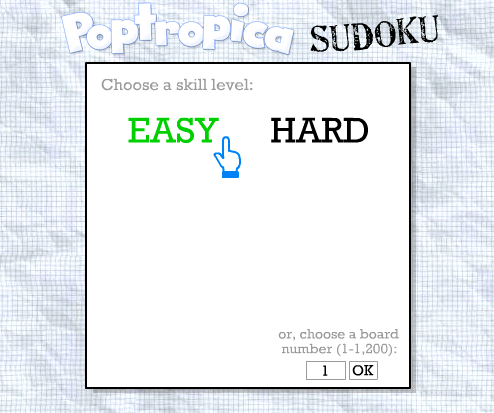
Or to play against another player, first head over to the nearest multiplayer room. Click on the person you wish to battle. Choose the option “Battle”, and a list of games will show up. Click on “Sudoku”, which is the last game listed, after Hoops. The other player will be given the choices “Sure!” or “No, thank you!”. If they choose “Sure!”, the game will begin, but if they say “No, thank you!” or don’t answer you, you’ll need to find someone else to play with you. Here is what the beginning of the game looks like if you are playing against a friend:
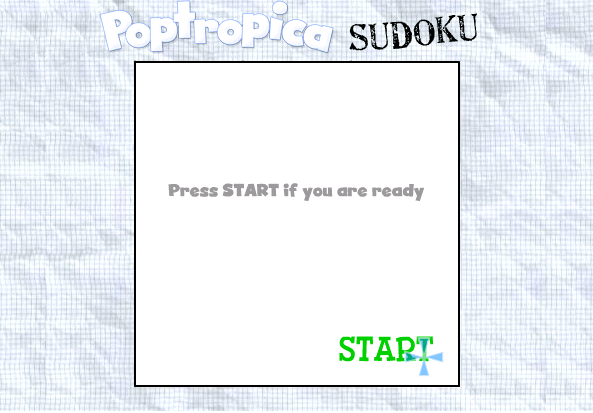
How To Play
Learning to play Sudoku is simple. Enter digits from 1 to 9 into the blank spaces on the playing board by typing or clicking. Every row, column, or 3×3 square must contain one of each digit.
Mastering Sudoku is tricky, but that’s what makes it fun! You’ll have to use logic and deductive reasoning to figure out which number belongs in each cell. The trick to Sudoku is to remember that you can place every number by thinking things through, and not by guessing. If you start guessing, you’ll likely get on the wrong path.
Poptropica Sudoku has some nifty features that will help you play the game. For starters, there are draggable ”stickies” that you can place on the game board. The stickies will help you to keep track of what the value of a cell might be.
Here are some more features that make Poptropica Sudoku better than the lame old pencil-and-paper version:
- Click ”CHECK” while you’re playing to make sure you’re doing things right. Technically, it’s cheating, but you’ll be able to live with yourself.
- Click ”HINT” if you want a nudge in the right direction. In other words, more cheating.
- Click ”UNDO” to go back to a point where you know you had things right. This one isn’t cheating at all.
- Click ”PENCIL MODE” if you just want to ”pencil in” your entries.
Note: These features only appear on the single-player mode. Click on the image below to view it in full size.
Video Guide
Gameplay
Each player will be on opposite sides of the screen, with their score number just above them. The Sudoku screen contains a 9 x 9 grid of small squares, and each square is meant to be filled with a number. At the beginnning of the game, there are already some numbers filled in for you, and they are shown in black. Each row, column, and 3 x 3 sub-square is meant to be filled with different numbers from one to nine.
If you are playing in multiplayer mode, there are two teams: green and blue. Whichever team you are assigned to, if you enter in a digit correctly, the digit will be shown in that color. Once the game begins, both players should be trying their best to fill in as many of the squares with the correct number they can manage. To enter in a digit, click on the designated square and it will turn yellow. Type in the number you think is right using your keyboard. In single-player mode, there will be only one team (your team; green), and you can also click to get the number you want (click 1 time for the number 1, 2 times for the number 2, and so on).

But don’t just randomly guess some numbers! Use strategy to figure out where a number belongs. The more default numbers (black digits) they provide for you, the easier it will be to figure it out. In multiplayer mode, there is a 10-second penalty for entering the wrong number (the waiting time will decrease with each passing second). Try to avoid that, because then your opponent would have more time to get points for themselves!

When you fill in a digit that completes an entire subsquare/row/column of nine boxes, a green banner will highlight the region you just finished, and it will say ”One of each”. If you make a move that fills in more than one subsquare/row/column, there will be more than one green banner, and one will overlap the other, as shown in the picture below:
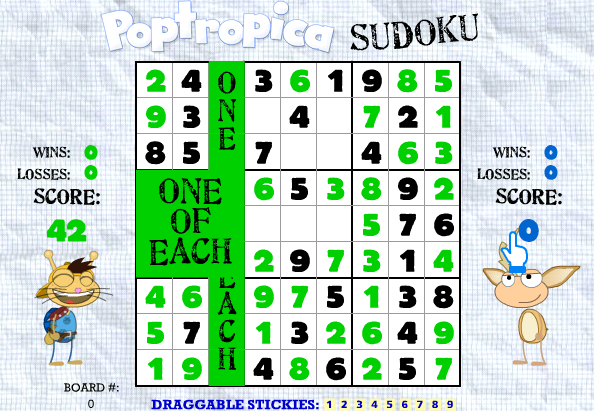
Point System
For each digit you correctly fill in, you will receive one point. If you fill in the wrong digit, your score stays the same (but if you’re on multiplayer mode, you will have to wait 10 seconds before being allowed to try again). Single-player mode does not give you any points. However, on multiplayer mode, you can find out what your score is by looking at the large number above your character’s head and under the title ”Score”.

Funbrain Sudoku
You can also play a very similar kind of Poptropica-style Sudoku on Funbrain.com: http://www.funbrain.com/sudoku/Sudoku.html
Like Poptropica, Funbrain is also part of the company Family Education Network (FEN). Funbrain advertises Poptropica on their site, so Poptropica probably has permission from them to use their Sudoku. The only differences between Funbrain’s and Poptropica’s Sudoku are:
- On Funbrain, Sudoku is only single-player, meaning you play by yourself.
- The parts that say ”Funbrain” are replaced with ”Poptropica” on Poptropica’s Sudoku.
- At the beginning of the game (if you play on Funbrain), there is a golden stickman holding a sign that says ”Good Luck”, but Poptropica doesn’t have this.
Playing on Funbrain instead is better if you want to play Sudoku by yourself, because you don’t have to log in. However, if you choose Poptropica, it will record your ”best time” for you, which is how fast you can complete the puzzle.

Player Tips
- By Shaggy Tornado: Look at the rows in a sub-square that have 2 digits filled in them. Then deduct what the third digit in the row. [The ‘row’ is a 3-digit-long mini-row in a 3 x 3 sub-square.] Do that for every section. Then start deducting where the other numbers go to complete the puzzle.
- By Neat Whale: I usually look for numbers from 1 to 9, and when I can’t find one, I type it in and see if it fits.
- By Little Dolphin: Always begin with trying to find the spots in each section where “1″ goes, so you don’t confuse yourself as to which numbers you’ve tried. Once all of the ones are filled in, move on to two, then three, and so on.
Have thoughts on Sudoku? Share it in the comments! 👇


I have a tip! When i start a game of sudoku, I look at rows that have 2 ones in them. Then i deduct where the third one is so there wont be 2 ones in the same row, column, or box. I do that for every number. Then i start deducting where the other numbers go to complete the puzzle
ST: Great tip, Tornado. I’ve added it to the Player Tips section of the guide. 🙂
Lol thx 4 rearranging it bcuz it was hard to explain!
AWESOME i didnt motice this!
Sudoku is fun! 🙂
yeah! its one of my favorite games! 😉
IKR! Noone wants to play with me tho!!! 😦
Cool article! I like playing Sudoku.
Me 2 well i call dad 4 help then he comes in and tells me all the answers in the game so i can win easily and yes sudoku is 1 of my favorite games. I like playing it a lot well not any more now.
Can you put this tip up there “Fill in all blank cells making sure that each row, column and 3 by 3 box contains the numbers 1 to 9.” Thank you PHB and Have a nice day!
Hijuyo: That’s the objective of the game, which is one of the main points of this page. It’s not really a ‘tip’. 😕
Oh Sorry!
I with you Roryccool. I don’t get the game. It is just plain confusing.
Woot its notice not motice
A cool glitch on Poptropica suduko:
Blank Suduko:
1. Pull up the game menu.
2. Put in Board No. 0 and press OK.
3. Give it a little time. When it comes up, you’ll see a totally empty grid. Play around with it a little. The “One of Each” words still come up when you fill a box/row/column with every different number, yet you cannot actually win it.
Found this glitch accidentially just now.
omg thats so cool dude
Oh my gosh, you WON THE GAME?! xD 😆
Hijuyo: Because we’re awesome like that. 😀
This game is EXTREMELY complicated. I’ve never won or lost it and I’ve never played the game by myself, and when someone asks me if I want to play it and I click “Sure,” by mistake, I always leave the game before it starts.
Wow barefoot sun you really need to learn how to play sudoku most poptropica players do not know how to play sudoku and you are just one of them
This is a very hard game for me,others include Hoops,Balloons,Soupwords and Twisted Wizard.
Here’s a tip: Always begin with trying to find the spots in each section where “1” goes, so you don’t confuse yourself as to which numbers you’ve tried. Once all of the ones are filled in, move on to two, then three, and so on.
Slanted Fish: Thanks; I’ve added it to the page! 🙂
I can’t play this game! 😦
Nobody ever wants to play this with me. Or Pathwise. Or Soupwords. It’s all Sky Dive and Hoops, everywhere I go.
But I will always love Sudoku! Thank you for putting it here!
I love Soupwords!
Most of the times playing sudoku is a rare thing for me because most poptropica players do not know how to play sudoku so yeah…..
lol in the video you never played sudoku before wow
It’s freaking gone. The best part about this game is gone and so is early Poptropica, Shark Tooth, Spy Island and more. It’s a sad day.
Yup, unfortunately much of Poptropica’s classic content is gone — but you can still play all the old islands with the unofficial Flashpoint tool (check out our Old Islands Guide). As for Sudoku, it lives on outside of Pop — you can probably find other websites, apps, or books to play this classic game. 🙂